
Subscribers of our Patreon already noticed – we have a new face on board. Meet Chris Kopic, technical artist, educator and designer. Chris agreed to teaching an area of Houdini we neglected until now: PDG. His premium course already launched and we’re very much looking forward for future episodes.
- Hey Chris! Glad to have you on board. For everyone who doesn’t know you yet – who are you, what do you do and what brought you here?
Hi! Thanks for having me! On paper I’m a motion designer working in a small studio here in Munich as well as working part time freelance. And I’m also teaching a Houdini crash course at a private school.
My background is in industrial design and, with this, I like to approach cg from a technical, problem solving point of view. I prefer tasks like creating something super realistic and super art directable or turning weird datasets into beautiful infographics over “taking shapes and colors and building the next big brand image”.
What’s really fascinating for me is taking this technical approach and trying to find new aesthetics that would not be possible otherwise. That’s also where my fascination with flowers or nature in general comes from. Plants are masters of creating extremely intricate, beautiful structures from usually very simple rules and being able to discover these rulesets and rebuilding them inside Houdini is great fun!
When I’m not stuck in front of a monitor, which, admittedly, is not that often, I’m trying my best at landscape photography and from time to time I like to break out the old soldering iron and Arduino and tinker with electronics.
- You mentioned you’ve already got some teaching experience – in your opinion, what’s the most challenging aspect of teaching? And how do you cope with it?
Teaching has been part of my life for quite some time now. From one on one guidance back at university to small workshops to long term classes and now on the internet! A lot of work just goes into adapting to your audience.
What stayed the same though is the structure and the goal of teaching: Every good lesson should find a balance between practical knowledge and theory. You always need a cool looking example that pulls people in and at the end leaves them with something they can be proud of. But there needs to be something greater behind it. A technique that’s useful for more than just this one effect and that inspires you to try things not shown in this single video.
For example: Here’s how you can create a loop of an endless blossoming flower. But here’s also a technique on mixing traditional keyframe animation with simulations!
I’d love to have a definitive answer of dealing with these challenges but in the end it’s just like any other creative process. Time and experience help, but in the end you’re always trying to break up your task into smaller problems, find creative solutions, scrap a lot of ideas and maybe just take a break from one thing to come back later with a fresh mind.
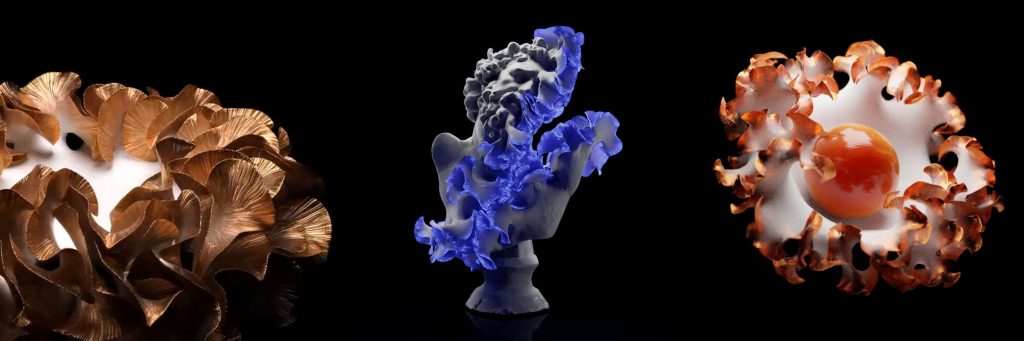
- Having touched on the different tools you used and have been using – what are the most fun tools? And which ones didn’t get you jazzed up?
I’ve tried pretty much every popular procedural tool, from Processing to Grasshopper to Touch Designer to Python scripting inside Blender and C4D. In the end the one that allowed me to create the largest projects and aligned the most with the type of work I wanted to create, was Houdini. In terms of other tools that have a special place in my heart, I’ll choose Blender, which got me started in 3d and which I am still using 10 years later, Rhino 3D for anything hard surface, Python for all quick and dirty automation tasks outside of Houdini and, at the moment, MS Flight Simulator 2020 to relax!
The greatest little tool that nobody is talking about, in my opinion, is Texture Synthesis by Embark Studios. I won’t get into too much detail here, but that’s something that I’ll definitely want to cover in the future here as well!
- In your PDG course – what are the topics/workflows you want to focus on? What can we expect content wise?
My goal is to show that PDG is not just for big studios and that you don’t need to be a technical director / python expert / wizard to use it effectively. While learning it myself, the thing that surprised me the most is how much you could get done with very few nodes and little knowledge about PDG itself. I want to give our premium members the same experience and therefore this will be by no means a complete exhaustive course over the entirety of PDG. Instead we’ll cover practical examples in day to day freelance work. Like processing folders of 3D models on your hard drive or automating tedious jobs like rendering an entire product lineup. In the end I hope everyone can get more and more comfortable using this sometimes a bit strange, new part of Houdini.

Your works are amazing. Huge thanks for your tuts!