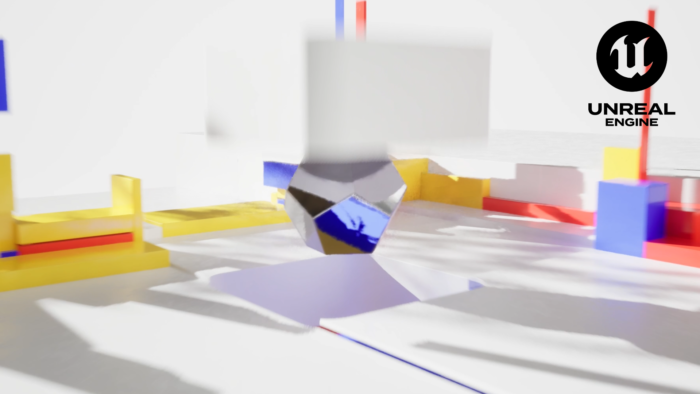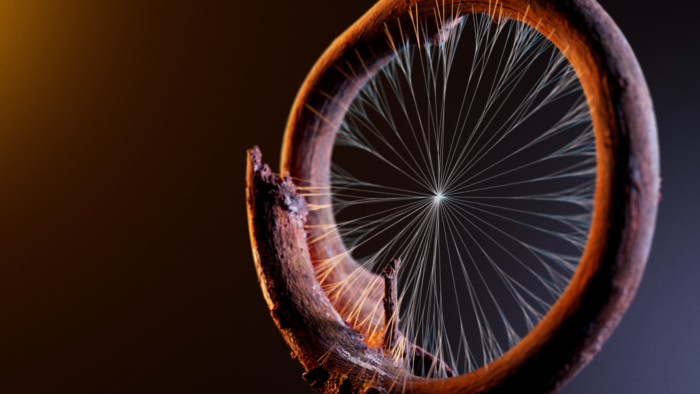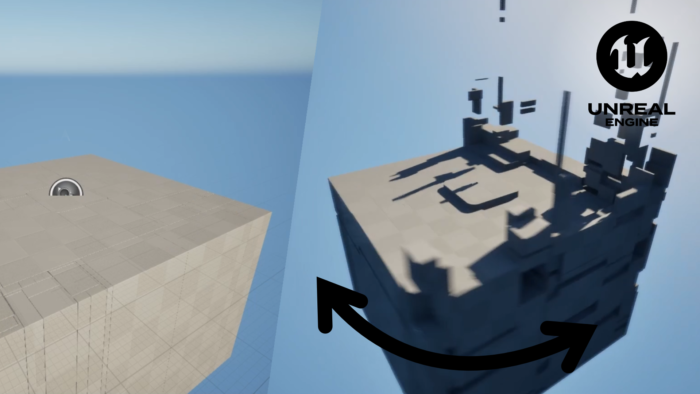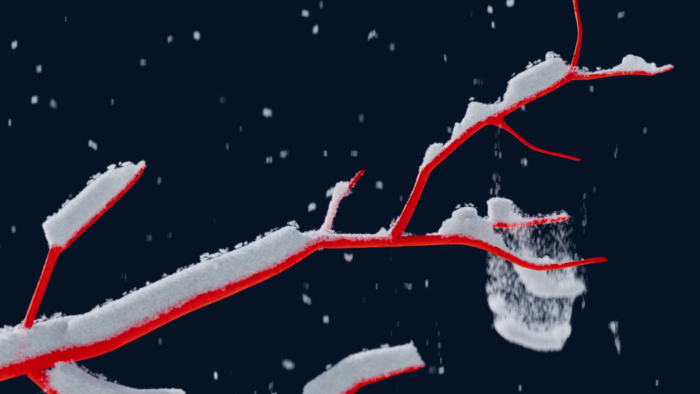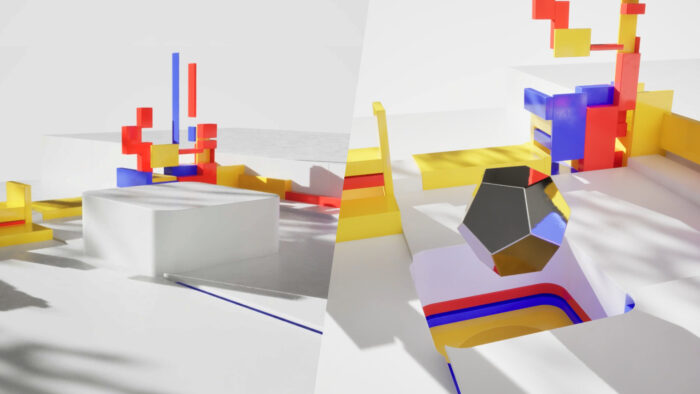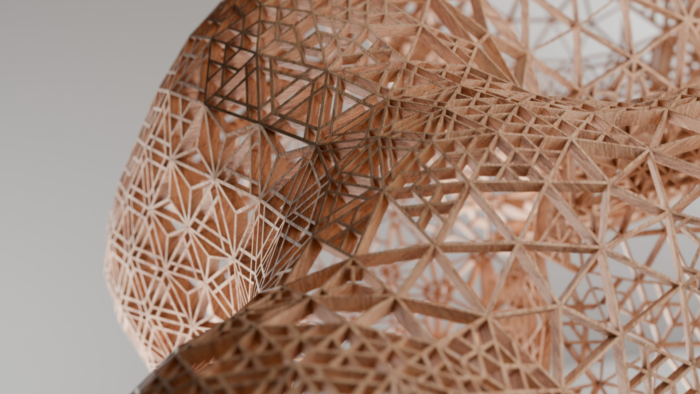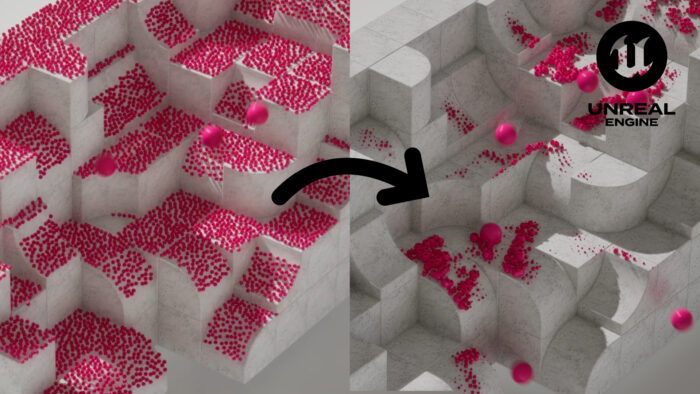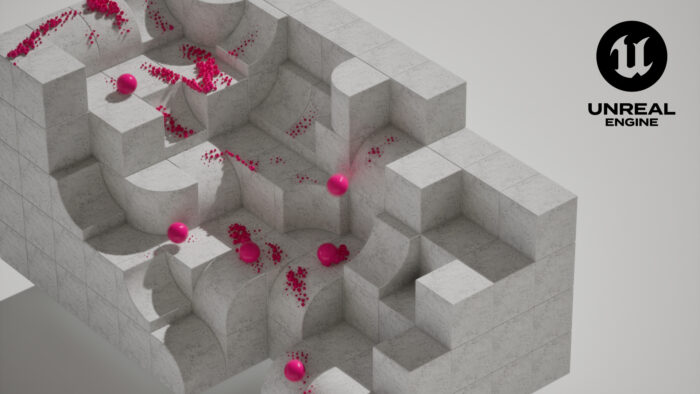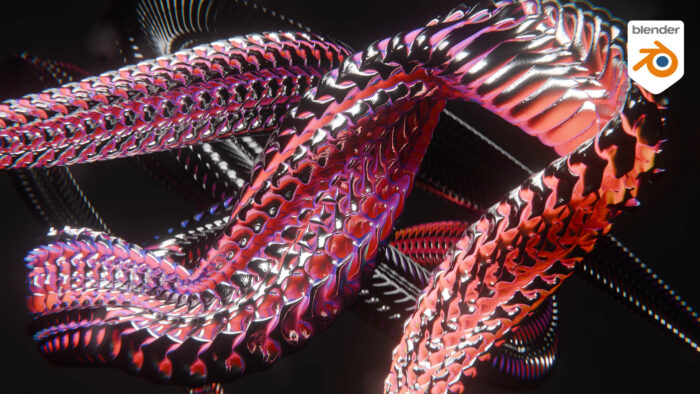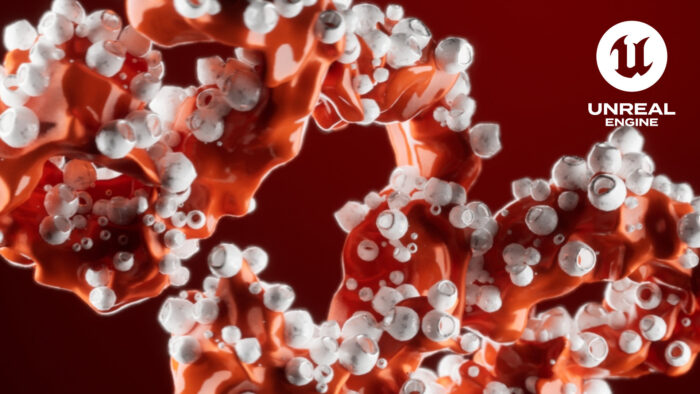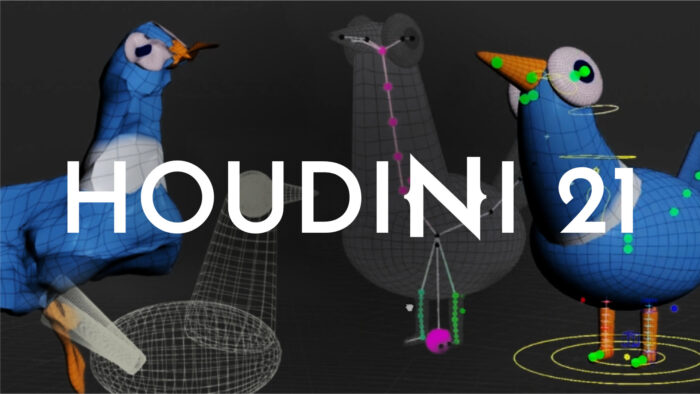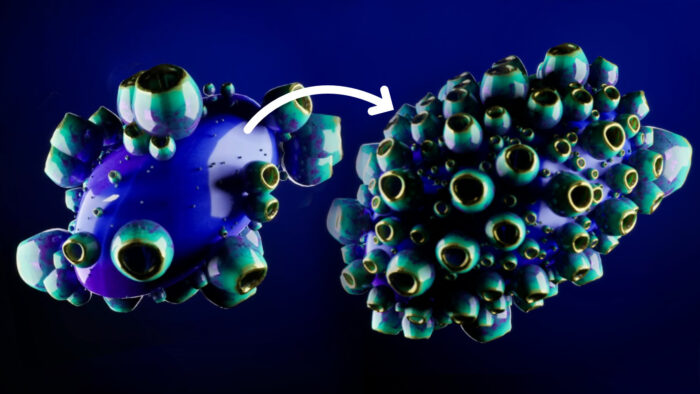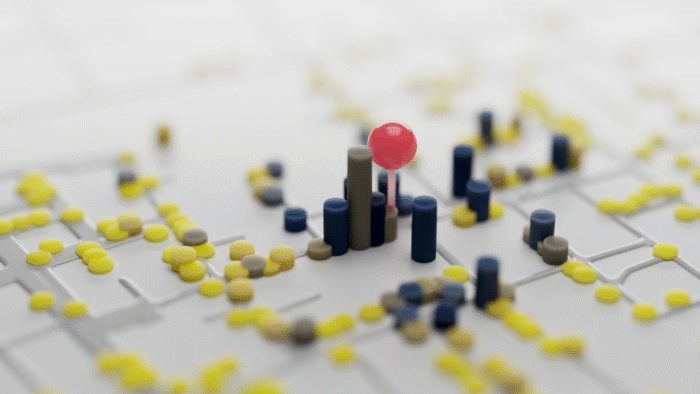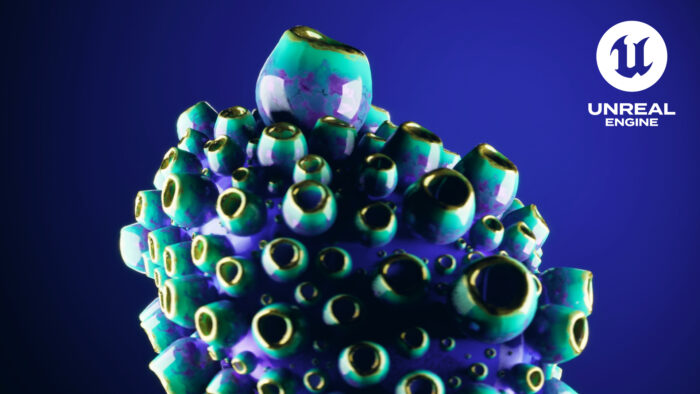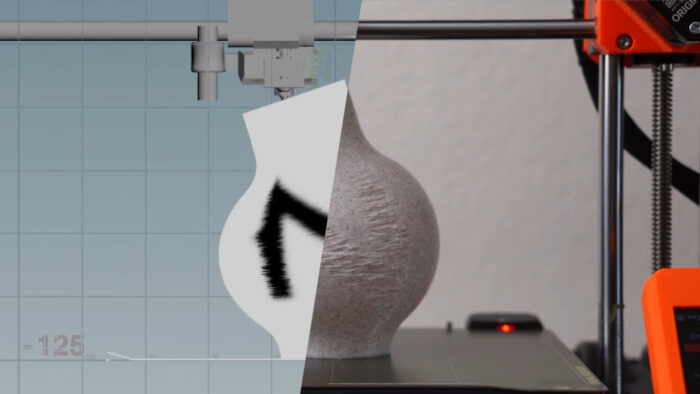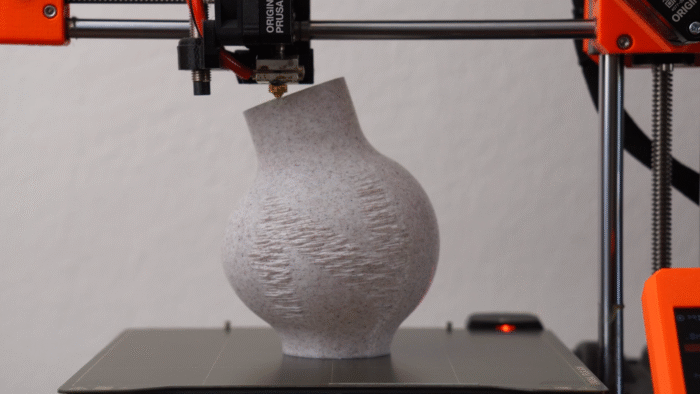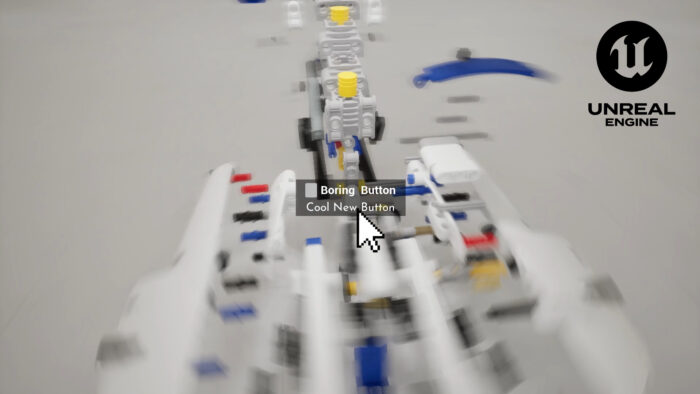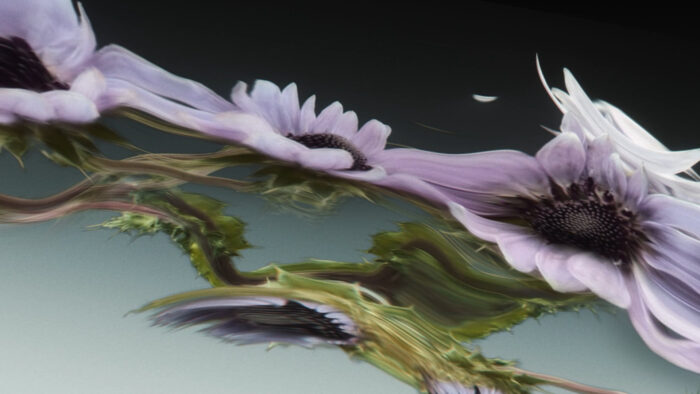To view this content, you must be a member of Entagma’s Patreon at $29 or more
Easy Houdini: Connect the Vellum Yarns
This week Chris will show you an easy and fun branching algorithm that we somehow did not cover yet in our Tutorials. A cool way to create branching and use vellum, to create some cool looking simulations! Download Project file
UE Blueprints201: Ep.21: Triggering movement with Cameranavigation
To view this content, you must be a member of Entagma’s Patreon at $29 or more
Smol MPM: Falling Snow
Not every simulation needs a ton of RAM, a supercomputer CPU and massive amounts of storage. Let’s embrace smol sims, even with complex solvers like FLIP or MPM, and build a relaxing winter scene that takes just 10 minutes to sim and 5GB of cache […]
UE Blueprints201: Ep.20: Making a Mograph classic interactive
To view this content, you must be a member of Entagma’s Patreon at $29 or more
UE Blueprints201: Ep.19: Making a Mograph classic interactive
To view this content, you must be a member of Entagma’s Patreon at $29 or more
Free Tutorial: 3D Kumiko in Houdini
Chris learned about Kumiko – the japanese Art of assembling wooden pieces without the use of nails. Of course he wanted to recreate this technique in Houdini. So he created his first “Houmiko” – without the use of nails, but with a lot of proceduralism! […]
UE Blueprints201: Ep.18: interactive scattering with PCG
To view this content, you must be a member of Entagma’s Patreon at $29 or more
Guest Tutorial: Playing with Geometry Nodes: Alien Worm – Part 2 Shading
This is part 2 of the Blender Alien Worm. In this tutorial Louis will show you how he created the shader for this setup and animated a wandering light throughout to add some interest to the whole animation. Download Project file Watch Part 1 here
UE Blueprints201: Ep.17: interactive scattering with PCG
To view this content, you must be a member of Entagma’s Patreon at $29 or more
Guest Tutorial: Playing with Geometry Nodes: Alien Worm – Part 1
We are happy to have Louis Brodnig back with another Blender Tutorial! This time we will play a little in Geometry Nodes and create this Alien worm. Louis will show you in this first part how to create the basic shape and animation and in […]
UE Blueprints201: Ep.16: Scattering with PCG
To view this content, you must be a member of Entagma’s Patreon at $29 or more
New in Houdini 21: APEX
Magnus Møller will show you all the hot, new features that come with Houdini 21 to up your APEX workflow! He is accompanied by our trusty pigeon, which is happily volunteering as a demonstration model. Hopefully this will make your work with APEX easy and […]
UE Blueprints201: Ep.15: Dart Throwing
To view this content, you must be a member of Entagma’s Patreon at $29 or more
Guest Tutorial: Geospatial data visualisation in Houdini and QGIS
We are happy to have Jeroen Claus back! This time with a Tutorial that will help you hopefully sooner or later in your career: Map generation. In this Tutorial Jeroen will show you how to generate maps with the help of QGIS – a free, […]
UE Blueprints201: Ep.14: Building the Houdini Scattering Workflow
To view this content, you must be a member of Entagma’s Patreon at $29 or more
Controlling your 3D Printer with Houdini – Part 2
This is Part 2 of our 3D-Printer Tutorial. In Part 1 Chris made the GCode editable in Houdini and in this Video he will modify the Code and add some fun noise to it. But our main focus in this part, will be the exporting […]
Controlling your 3D Printer with Houdini – Part 1
In this video we are playing around with 3D printers. Or more precicsly with the GCode of 3D printers. Chris uses Houdini to modify the GCode to print non-planar layers and create unique looking objects that you could not achieve with regular 3D printing. For […]
UE Blueprints201: Ep.13: interactive Exploded View -pt. 3
To view this content, you must be a member of Entagma’s Patreon at $29 or more
UE Blueprints201: Ep.12: interactive Exploded View -pt. 2
To view this content, you must be a member of Entagma’s Patreon at $29 or more
New in Houdini 21: All new Machine Learning Tools
Houdini 21 has brought us the largest number of Machine Learning based tools and workflows in a Houdini Release to date! And they are very different to the typical “We shoehorned a chatbot into our product without asking you” approach we’ve seen with tons of […]
UE Blueprints201: Ep.11: interactive Exploded View -pt. 1
To view this content, you must be a member of Entagma’s Patreon at $29 or more
New in Houdini 21: MPM Postprocessing Workflows
Houdini21 dropped! Chris dropped everything immediately as well to record “New in Houdini” for your viewing pleasure! In this video he will go over the new workflows with MPM and how he achieved a way too work with MPM without being to demanding on your […]
New in Houdini 21: PBR Texturing in Copernicus (updated workflow)
Houdini21 dropped! Chris dropped everything immediately as well to record “New in Houdini” for your viewing pleasure! In this video he creates the so called “Detroid Agate” which is not actually a rock, but paint scraps created by car paint. COPs is perfect for this […]
New in Houdini 21: Gaussian Splatting (with Vellum)
Houdini21 dropped! Chris dropped everything immediately as well to record “New in Houdini” for your viewing pleasure! In this video we will take a look at Gaussian Splatting and create a simple, yet cool looking vellum sim. Stephan Helbing’s Talk Download Project File
UE Blueprints201: Ep.10: shading with Substrate – pt.3
To view this content, you must be a member of Entagma’s Patreon at $29 or more
Guest Tutorial: Slitscanning
Stephan Helbing created these cool visuals for XK Studio and presented them at OFFF 2024. Now we have the honor of hosting him for his first Entagma-Tutorial! He will explain the slit scan effect and guide you through his setup. We hope you enjoy this […]
UE Blueprints201: Ep.09: shading with Substrate – pt.2
To view this content, you must be a member of Entagma’s Patreon at $29 or more
Guest Tutorial: video driven knitting
Daria Anise guides you through her setup for this stop motion animation knitted scarf. Get inspired and create some creative train rides! Daria Anise’s Instagram the Video footage Daria used Knitting in 3D – Building a UV deformer the knitted Geo Download Project file
UE Blueprints201 – Ep.08: shading with Substrate – pt.1
To view this content, you must be a member of Entagma’s Patreon at $29 or more
Guest Tutorial: (Ab)using subsurface to simulate watercolour
We have a another guest teacher this week. Ollie Boyle created this watercolour effect through hacking the subsurface scattering in Redshift. He will walk you through his vellum setup and teach you about his unconventional approach! Ollie Boyle’s Instagram Download Project File
UE Blueprints201 – Ep.07: automated turntable for product renderings
To view this content, you must be a member of Entagma’s Patreon at $29 or more
Nerd Rant Special 3: Barcelona Supercomputing Center – Marta Esteban Fernández
Moritz visited the BSC – the Barcelona Supercomputing Center – last August and had the pleasure of meeting the designers and scientists that work there. This is the second part of this interview series. His third interview partner is Marta Esteban Fernández. Marta is a […]
Guest Tutorial: Adding Bubbles to your FLIP Simulation
Another Monday, another Free Tutorial! Tom Taylor will show you how to add bubbles to your FLIP simulation. He goes over different examples of FLIP simulations in which it can be more tricky to add bubbles, like reseeding or constant emission. There are just some […]
UE Blueprints201 – Ep.06: Fixing shadow artifacts
To view this content, you must be a member of Entagma’s Patreon at $29 or more
Endless Blossom – Texturing and Shading a Flower procedually in COPs and Karma
Chris is not finished with his endless blossom yet! In this tutorial he will guide you through his texturing process in Copernicus to create fully procedural petal textures. He then uses those textures for shading in Karma and will give you some neat tips and […]
UE Blueprints201 – Ep.05: Exporting your Unreal Project into image sequences
To view this content, you must be a member of Entagma’s Patreon at $29 or more
Endless Blossom H20.5 Remake
Chris revisited his very first Tutorial here on Entagma! He will show you a much easier way of achieving this animation in Houdini 20.5. He uses some features of Houdini 20 in a very neat way to create a petal rig and shows you how […]
UE Blueprints201 – Ep.04: Ballpit – Adding Physics & Impulse to Objects
To view this content, you must be a member of Entagma’s Patreon at $29 or more
Dividing Cell Grid – Houdini Version
In the first episodes of our Blueprints201 course over on our Patreon, we quickly showed a Houdini version of the Cellgrid project we built in this course. Today this Houdini Setup finally gets it’s own tutorial. Download Project File
UE5 Blueprints 201 – Ep.03: Creating a 3D mouse cursor
To view this content, you must be a member of Entagma’s Patreon at $29 or more
APEX – Ep. 03: APEX Script
It is finally time for Apex Script! In this episode Magnus will dive into the world of APEX script with you. As he said himself, what he covers in this video is only the “tip of the iceberg”, since there are so many more possibilities […]
UE5 Blueprints 201 – Ep.02: Cellgrid Project Part 2
To view this content, you must be a member of Entagma’s Patreon at $29 or more
APEX – Ep. 02: Rigging a Character
Magnus Møller is back with Episode 2 of this APEX-Introduction Course! He will show you the AutoRig Component of APEX and explain the differences between the KineFX SOPs workflow and the APEX workflow! We hope you enjoy this episode and if you want to see […]
Nerd Rant Special 2: Barcelona Supercomputing Center – Guillermo Marin
Moritz visited the BSC – the Barcelona Supercomputing Center last August and had the pleasure of meeting the Designers and Scientists that work there. This is the second Part of this Interview series. His second Interviewpartner is Guillermo Marin, Designer of Data Visualization at the […]
UE5 Blueprints 201 – Ep.01: Cellgrid Part 1
We built our base setup, now it’s time to tackle our first actual project, which will be the dividing grid of geometric cells, you already saw teased in the first episode. We’ll also learn how to structure a project in Unreal compared to Houdini or […]
UE5 Blueprints 201 – Ep.00: Building The Base Project
Yup! Two course launches in a week! Ain’t that something! One of the other very requested topics by you guys was a continuation of our short and sweet Blueprints 101 course, that the amazing Matthias Winckelmann created for us back in 2020 – tackling the […]
Free Course: Introduction into APEX – Ep.01
We are very excited to have Magnus Møller – Co-founder of Tumblehead Animation – as your teacher for this APEX beginner course. In this 3-part series, Magnus will introduce you into the world of Character Animation with Houdini! You will learn how and why to […]