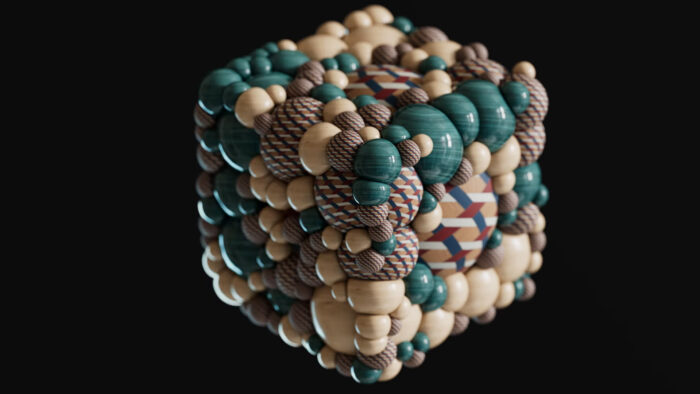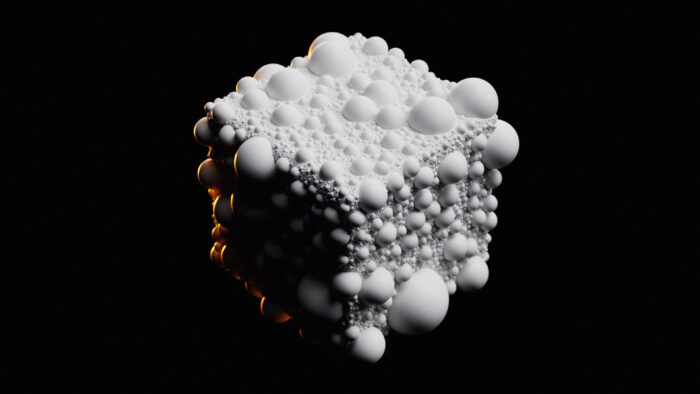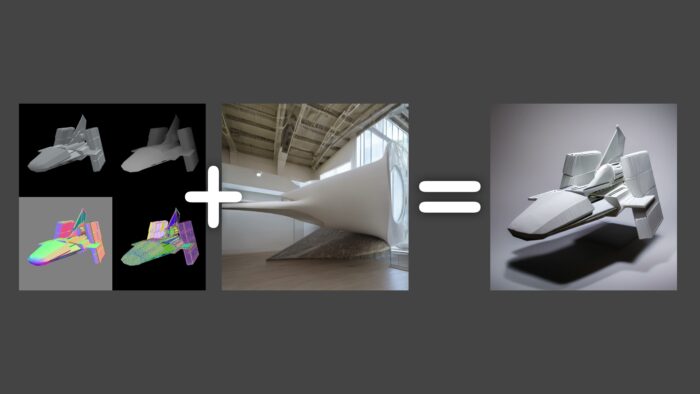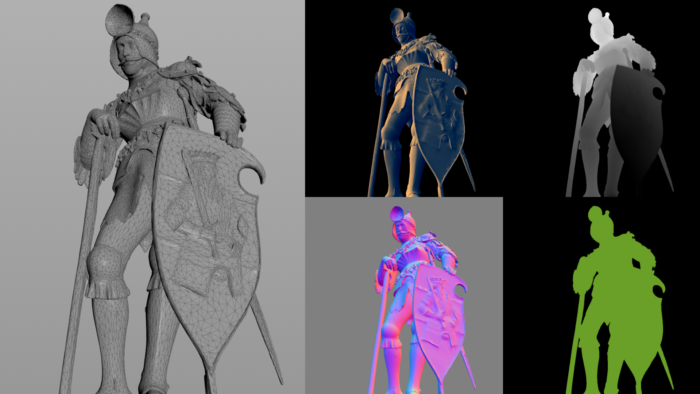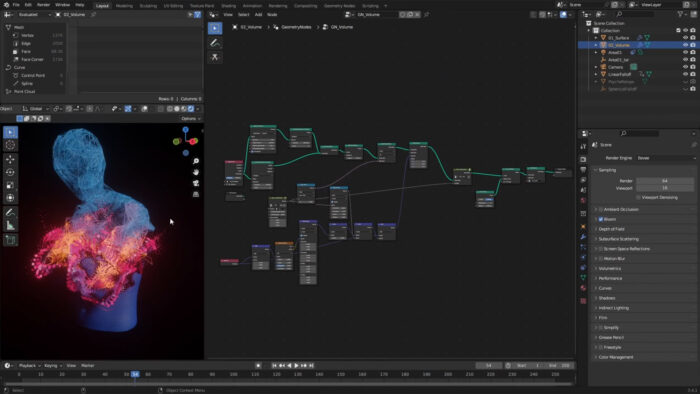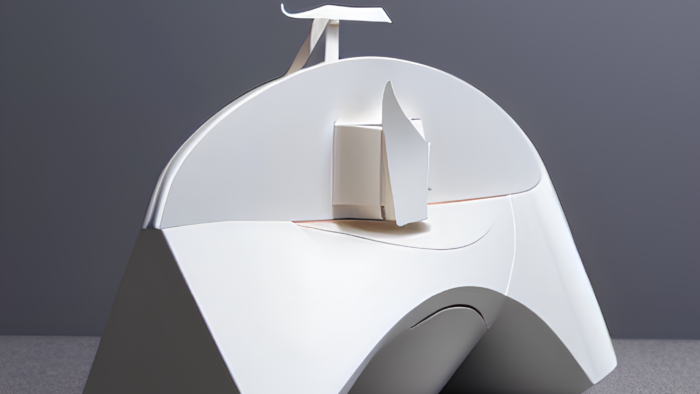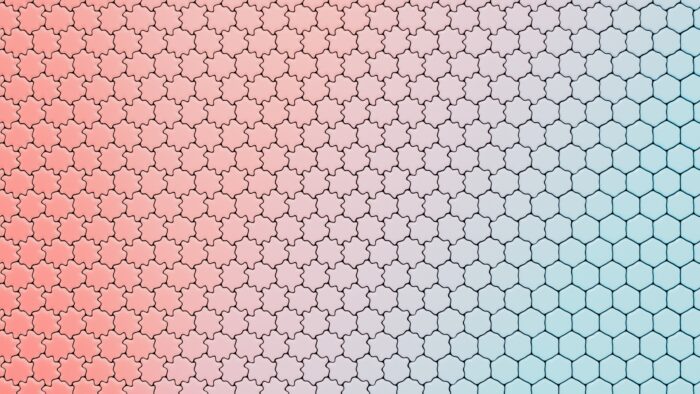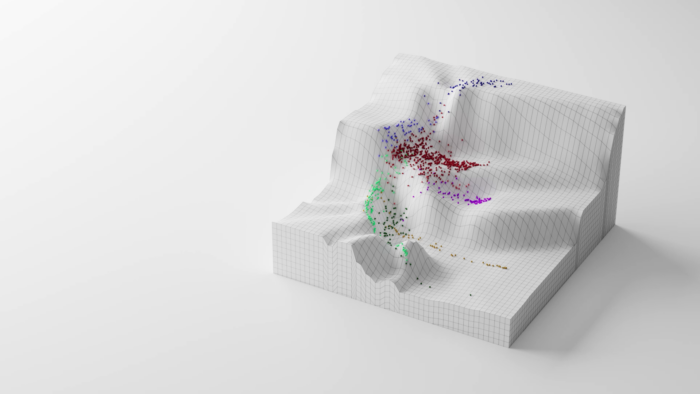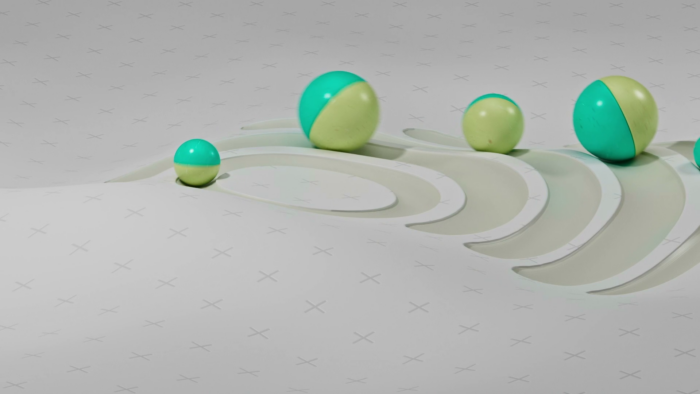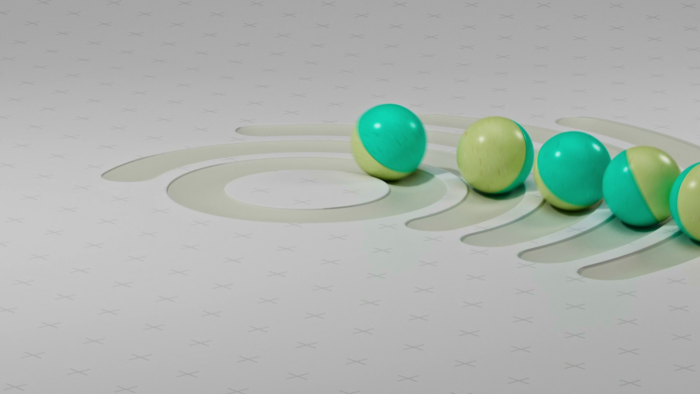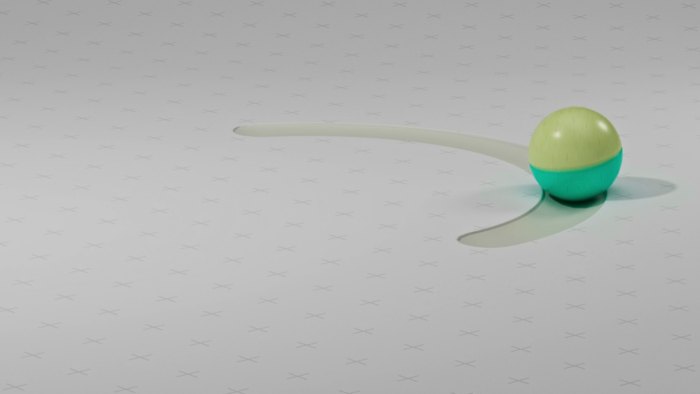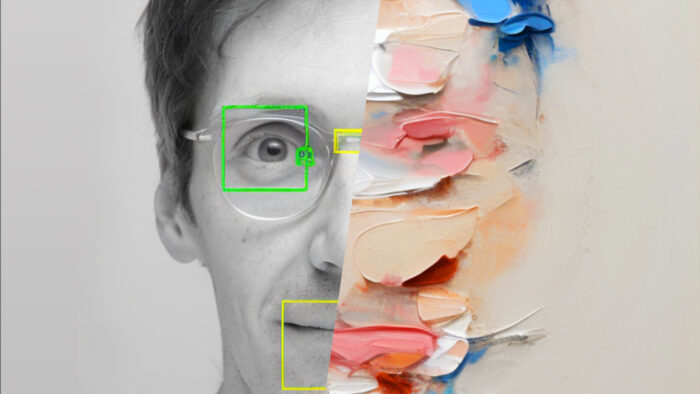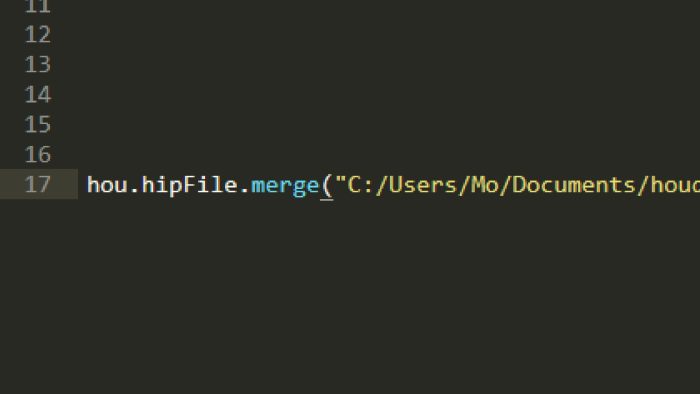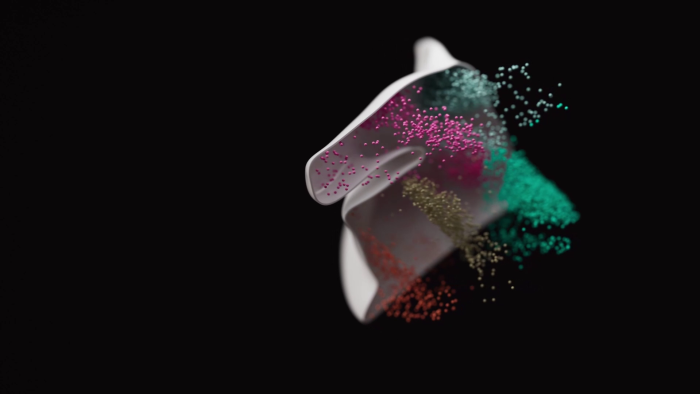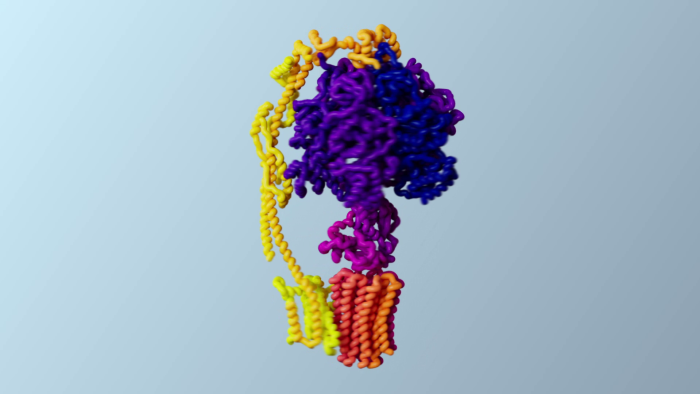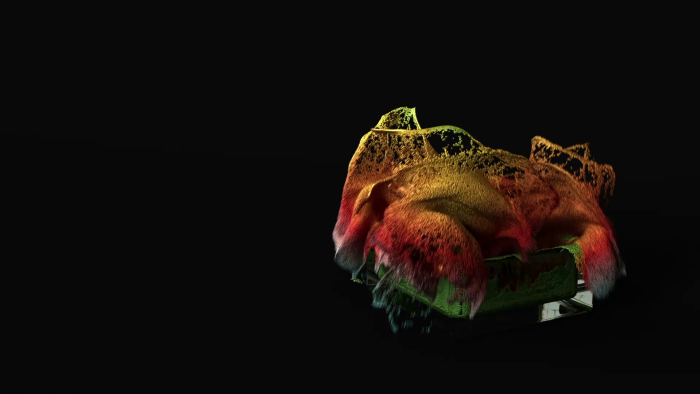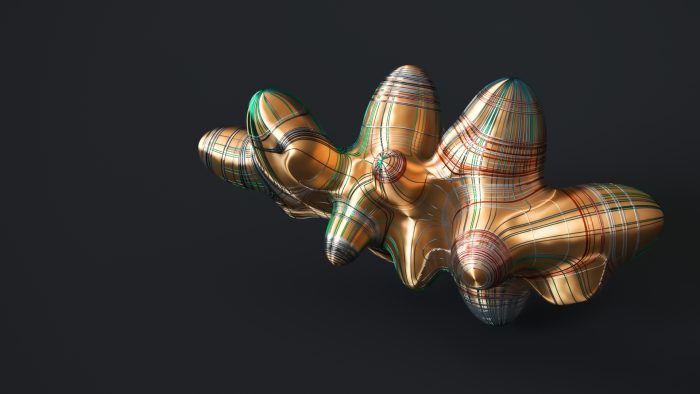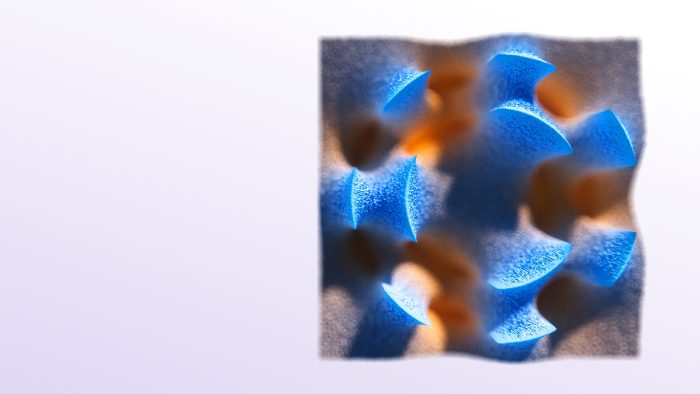Manu and Mo are back, exhausted and happy. They are now professors at Nuremberg Tech and have a new master’s program for you. Our New Master’s Degree Program Our New Master’s Insta
All posts by “Moritz”
New In Houdini 20: Karma – Physical Sky, Thin Walled Transmission, Material Linker And More
In this episode we’ll take the ‘fresh out of beta’ Karma XPU for a spin and talk about the new physical sky, thin walled transmission, material linker, snapshot menu and ACES setup. https://entagma.com/downloads/H20_SopsDopsKarma.zip
New In Houdini 20: DOPs – POP Wind Shadow, Glass Fracture, Pyro Gravity And More
In this episode we’ll take a quick look at the new simulation tools and features in Houdini 20, specifically the new POP Wind Shadow, updates to the Vellum rest blend constraint and vellum brush, the new density controlled gravity in pyro as well as some […]
New In Houdini 20: Feathers 03 – Simulating And Rendering
Houdini 20 is out and the literal poster child of this release is the new Feather workflow. And this really is a whole workflow, because it offers tools not only for creating feathers but also for creating a whole plumage, simming and rendering. So, let’s […]
New In Houdini 20: Feathers 02 – Grooming Feathers
Houdini 20 is out and the literal poster child of this release is the new Feather workflow. And this really is a whole workflow, because it offers tools not only for creating feathers but also for creating a whole plumage, simming and rendering. So, let’s […]
New In Houdini 20: Feathers 01 – Creating Feathers
Houdini 20 is out and the literal poster child of this release is the new Feather workflow. And this really is a whole workflow, because it offers tools not only for creating feathers but also for creating a whole plumage, simming and rendering. So, let’s […]
Guest Tutorial: Dart Throwing
We’re thrilled to have Andreas Catucci as a guest! Somehow aside from creating amazing work, he managed to record a video on a technique very dear to our hearts: Dart throwing. Sounds like simulating aerodynamics? Not quite. It’s a method to densely pack a surface […]
Nerd Rant 2.0 Ep. 24: Python (In General & In Houdini)
Manu and Mo discuss why they stopped worrying and love Python.
Nerd Rant 2.0 Ep. 23: MLOPs – Machine Learning In Houdini
Mo has been away, working together with Paul Ambrosiussen to bring machine learning into Houdini. Resulting in a toolset with the bestest ever Banner on Github: MLOPs
Advanced Setups 25 – Controlling Stable Diffusion With Houdini Pt. 3: ControlNet
To view this content, you must be a member of Entagma’s Patreon at $29 or more
DIY Rendering Engine Like It’s 1975
What do you do when you need fast info passes rendered out but are too stupid to set up something in ROPs and too lazy to use Solaris? Right – you build yourself a 1970s render engine straight in SOPs. Clever? Not sure. Useful? Definitely. […]
Geometry Nodes Ep23 – Finishing The Effect
To view this content, you must be a member of Entagma’s Patreon at $29 or more
Advanced Setups 24 – Controlling Stable Diffusion With Houdini Pt. 2: img2img
To view this content, you must be a member of Entagma’s Patreon at $29 or more
Advanced Setups 23 – Controlling Stable Diffusion With Houdini
Of course Mo could take the high road and build a stable diffusion pipeline using Huggingface’s Diffusers library… But let’s not kid ourselves. Thanks to Automatic1111’s API Mo can duct tape together Houdini and WebUI to use both of these awe inspiring powerful tools to […]
Creating Escher Inspired Tiling Tesselations
Jeroen Claus happens “to know a particular kind of software that’s pretty good at applying a set of geometrical rules.” So he sets out to take you on a journey of building Escher inspired tesselations. Download Project Files (.hiplc)
Creating an AI Chimera Using Stable Diffusion
We continues poking into stable diffusion by giving a brief overview of what tokens and embeddings are and how the can be manipulated to blend between prompts. Finally we create some nonsensical animals. Huge thanks to Chris Hoffmann (ugly stupid honest) Notebook: Stable Diffusion Deep […]
Houdini Tutorial: Waddington Landscape
We are very excited to host our dear friend Dr. Jeroen Claus with a very special tutorial. He’s been working together with Tape Lab, UCL Cancer Research’s Cell Communication Laboratory, to visualise data from their study A Single-cell Perturbation Landscape of Colonic Stem Cell Polarisation, […]
Guest Course: Creating a Rolling Objects Solver – Part 7
In part seven of our free course on building a rolling object solver, Bastian J. Schiffer extends our solver to take into account random initial rotation and so it works with cubes instead of tubes. Download Project Files
Guest Course: Creating a Rolling Objects Solver – Part 6
In part six of our free course on building a rolling object solver, Bastian J. Schiffer modifies our solver so it works with discs instead of spheres. Download Project Files
Guest Course: Creating a Rolling Objects Solver – Part 5
In part five of our free course on building a rolling object solver, Bastian J. Schiffer modifies our solver to work with POP particles. Download Project Files
Guest Course: Creating a Rolling Objects Solver – Part 4
In part four of our free course on building a rolling object solver, Bastian J. Schiffer goes over how to use our setup to have objects rolling across displaced surfaces. Download Project Files
Guest Course: Creating a Rolling Objects Solver – Part 3
In part three of our free course on building a rolling object solver, Bastian J. Schiffer covers how to apply our solver to multiple elements at once. Download Project Files
Guest Course: Creating a Rolling Objects Solver – Part 2
In part two of our free course on building a rolling object solver, Bastian J. Schiffer starts building the actual solver. Download Project Files
Guest Course: Creating a Rolling Objects Solver – Part 1
View Full Course Here Please welcome our friend Bastian J. Schiffer who generously agreed not only to do a guest tutorial, but a full seven part course! In this begintermediate course, he is going to take you through the steps necessary to build a solver […]
Stable Diffusion & OpenCV for Face Detection and Automatic Compositing
Ever wondered what to do with your overfitted neural networks that seem to be good at generating exactly one thing? In this video, Mo has a suggestion: Augment it with a bit of OpenCV and use it to automatically detect facial features in an input […]
Advanced Setups 22 – Jeroen Claus: Comparing Clustering Algorithms
To view this content, you must be a member of Entagma’s Patreon at $29 or more
Houdini Guest Tutorial (Simon Fiedler): Easy Energy Spirals
Please welcome our Friend Simon Fiedler to a guest tutorial. He generously agreed to share a quick and easy production setup he built for a recent project: Energy spirals with a high degreed of art directability.
WebUI + Houdini Tutorial: Generating And Using AI Depth Maps
Mo goes over how to generate a depth map from a single image and use it in Houdini’s Karma XPU to render a relief like geometry. Download Project Files: https://www.entagma.com/downloads/AI_Houdini_depthmap.zip
Creating AI Portrait Pictures using Stable Diffusion and Dreambooth
After installing the stable diffusion webui (https://youtu.be/cL_ZYdkIqBU), Mo goes over how to train an AI model to generate portraits of your face using dreambooth. Stable Diffusion webUI:https://github.com/AUTOMATIC1111/stable-diffusion-webui
Stable Diffusion 2.0 Quickstart
It’s come so far that even Mo couldn’t ignore AI any longer, so he reluctantly started diving into diffusion models. When he emerged a month later (and very unkempt) this is what he found out. This tutorial covers installing Stable Diffusion 2.0 using Automatic1111’s webUI, […]
Advanced Setups 21 – Jeroen Claus: HDBSCAN
To view this content, you must be a member of Entagma’s Patreon at $29 or more
Advanced Setups 20 – Jeroen Claus: DBSCAN
To view this content, you must be a member of Entagma’s Patreon at $29 or more
Quick Tip: Setting Up A Default Scene In Houdini
Mo is back from berlin where he spent a few days with Colors And The Kids One of the questions tackled there was how to set up a scene file that’d automatically load when Houdini started up. Turns out Houdini looks for a few script […]
Advanced Setups 19 – Jeroen Claus: Dataviz Excursion – K-means Clustering Explained
Thrilled to have Jeroen Claus back for a series on popular algorithms used in data analysis and visualisation. In this first (free) episode he’ll take you through what k-Means clustering is and how it works. Download Project File (.zip)
KarmaXPU Quickstart Pt.4: Excursion – Visualizing Lipid Membranes
Notes:– I’m recommending to stay away from refractive materials in rendering. This is due to the fact of this particular group of students having limited rendering resources. If however you have those resources, go wild! Mo had the pleasure of joining Dr. Jeroen Claus of […]
KarmaXPU Quickstart Pt.3: Excursion – Visualizing Proteins
Notes:– It *could* be that 1 Houdini unit = 1 angstrom (which is 0.1 nm)– I’m recommending to stay away from refractive materials in rendering. This is due to the fact of this particular group of students having limited rendering resources. If however you have […]
Nerd Rant 2.0 Ep. 22: Manu’s Dad’s Paintings
While moving, Manu unearthed a part of his dad’s portfolio of oil and watercolor paintings. Mo and him discuss his father’s art style, marvel at some contemporary art and ramble on about growing up with a painter.
KarmaXPU Quickstart Pt. 2 – Custom Attributes, Subsurface Scattering
Continuing with our KarmaXPU quickstart, this video covers reading custom attributes into a MaterialX shader and using it to drive the look of our material’s subsurface scattering. Download Project File
KarmaXPU Quickstart Pt. 1 – Basic Lighting, Shading & Rendering
In this tutorial we’ll shade, light and render the geometry we created in our previous tutorial, inspired by Alex Valentina’s Work for Form Mag. We’ll be setting up a simple scene graph in solaris, import and light our geometry using an HDRI and then spend […]
KarmaXPU Quickstart Pt. 0 – Creating Our Test Geometry
It’s finally time we talk about Karma again. Nope not your spiritual system, but Houdini 19.5’s built in new’ish rendering engine. It’s been making quite fast progress since the time it’s been released a few versions back, so in our opinion with KarmaXPU being in […]
Nerd Rant 2.0 Ep. 21: New House, New Studio, New PC Case, New Everything
Manu moved houses, Mo helped rebuild the Nerd Rant studio in Manu’s attic, the guys ramble on about redecorating, WD40, luggable PC cases and portable displays for your travelling workstation needs. Sliger Cerberus X Uperfect Portable Monitors
New In Houdini 19.5 Pt 4: SOP FLIP Fluids
One of the major milestones in Houdini 19.5 is the SOPification of FLIP fluids – allowing for a much more streamlined setup of fluid simulations. In this video Mo goes over the basics of the new workflow, including custom viscosity and density for our liquid. […]
New In Houdini 19.5 Pt 3: Shallow Water Solver (Plus KarmaXPU)
Mo is going to SIGGRAPH – and he’s running late. So this text admittedly is very brief. In this video we’re gonna (ab)use Houdini’s new shallow water solver to create this abstract streamline animation. Download Project File
New In Houdini 19.5 Pt 2: Karma XPU Beta (MaterialX, Solaris)
Mo visited the Art Gallery of Ontario and got inspired. In This video he’s using Solaris, Karma XPU and MaterialX to shade and render the sculpture created in this tutorial. Download Project File
New In Houdini 19.5 Pt.1: Tangent Fields (And a Bit of VEX)
Mo visited the Art Gallery of Ontario and got inspired to test drive one of the hidden gems in Houdini 19.5 – Tangent Fields. Download Project File
Advanced Setups 18 – Implementing Monte Carlo Geometry Processing in VEX
To view this content, you must be a member of Entagma’s Patreon at $29 or more
Giving Birth Using Vellum
Sometimes we get the weirdest questions. And we’re quite thrilled about them! This time our friend Patrick (https://www.altshift.de/) approached us with a.. let’s call it special Vellum setup and some questions about how to make all Elements interact properly and animate them. Resulting in whatever […]
Nerd Rant 2.0 Ep. 20: Midjourney, Dall-E & AI vs. Design
Manu and Mo ramble on about what the arrival of AI tools such as midjourney, Dall-E or Imagen mean for (not only) the field of visual design.