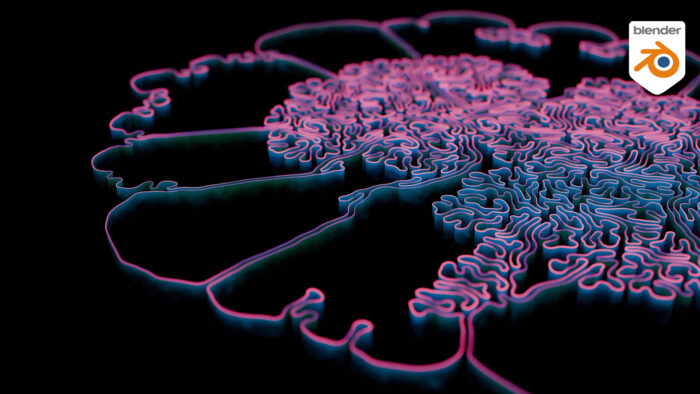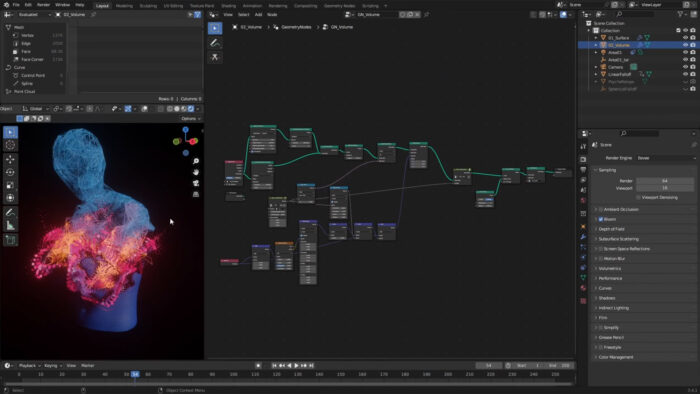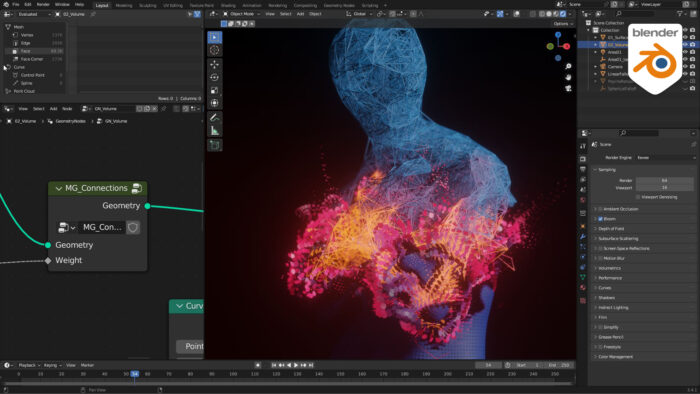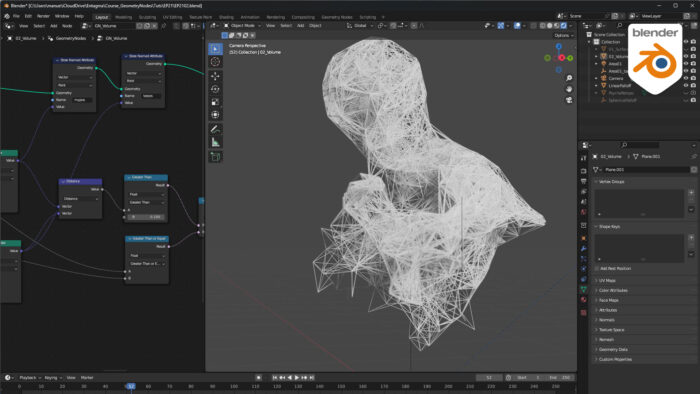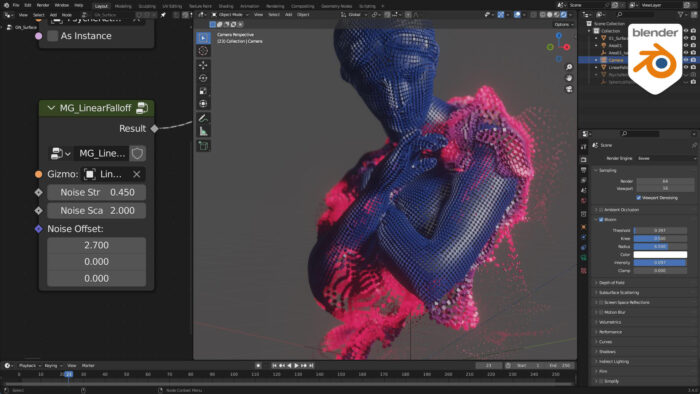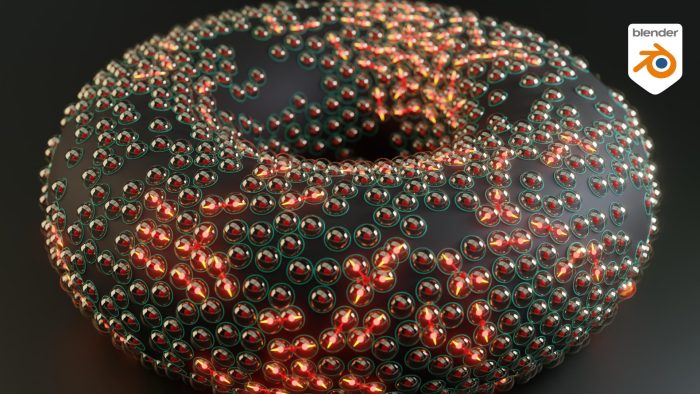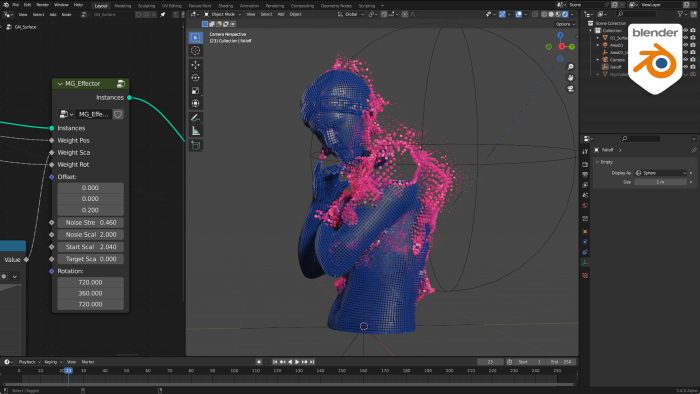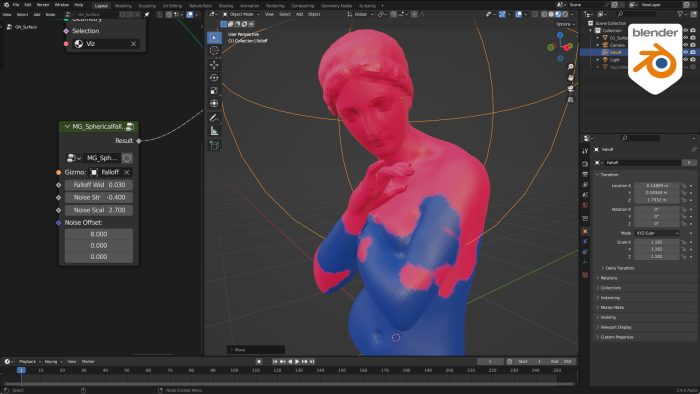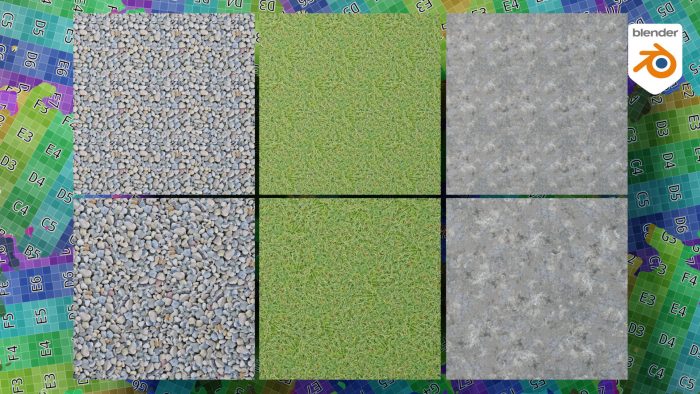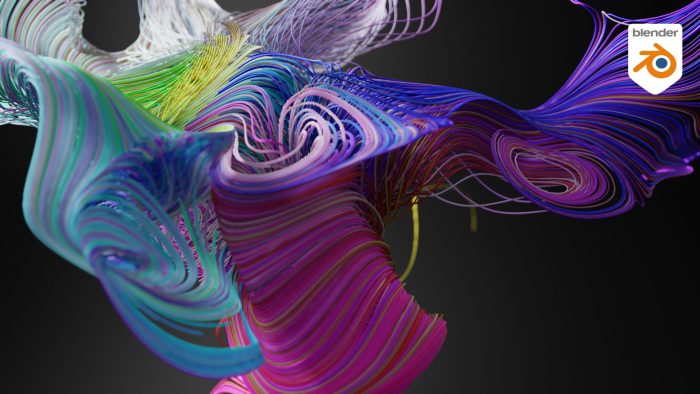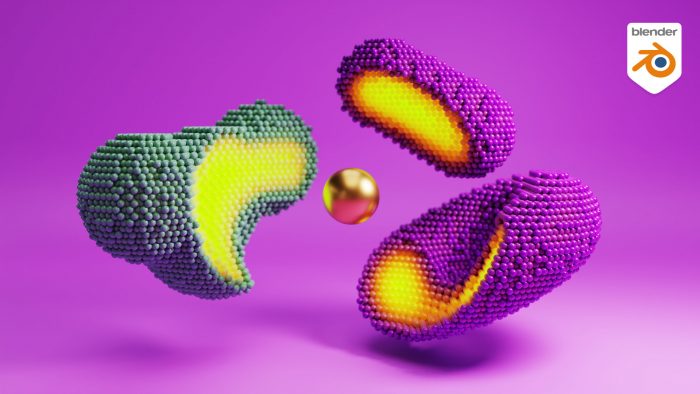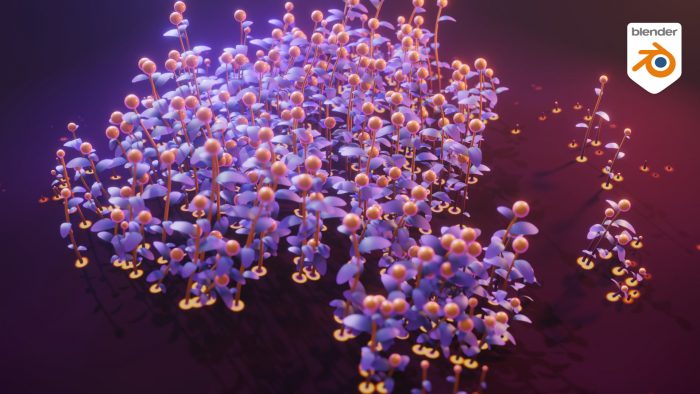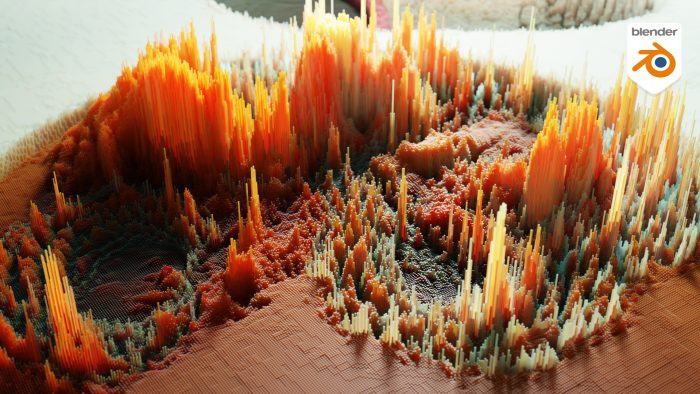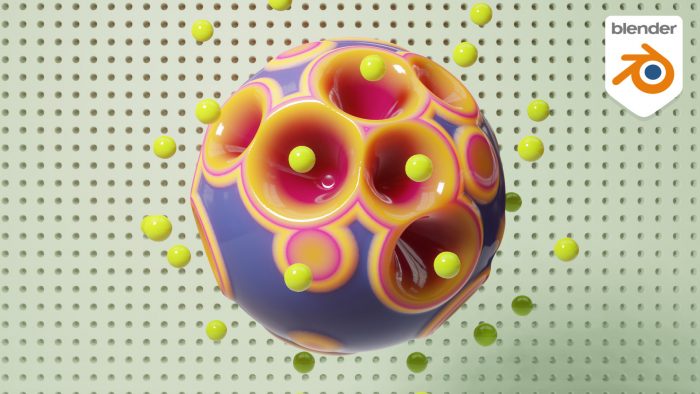We are happy to bring you another Blender tutorial with the help of Louis Brodnig. He will show you how to create a differential line growth setup with Blender Geometry Nodes that he used in his short film about Emergence. Check out Louis work on […]
All Posts filed under “Blender”
Geometry Nodes Ep23 – Finishing The Effect
To view this content, you must be a member of Entagma’s Patreon at $29 or more
Geometry Nodes Ep22 – Coloring the Yarn Sculpture
To view this content, you must be a member of Entagma’s Patreon at $29 or more
Geometry Nodes Ep21 – Creating the Second Layer: The Yarn Sculpture
To view this content, you must be a member of Entagma’s Patreon at $29 or more
Geometry Nodes Ep20 – Implementing a Linear Falloff
To view this content, you must be a member of Entagma’s Patreon at $29 or more
Geometry Nodes Simulation: Relax Points
Often you’ll need point distributions with non-overlapping points. Be it that you want to pack scales onto the surface of a fish or distribute vegetation on your procedural terrain. Although the “distribute points on faces” node comes with a poisson disc mode to remove overlapping […]
Geometry Nodes Ep19 – Cleaning Up and Creating Reusable Node Groups
To view this content, you must be a member of Entagma’s Patreon at $29 or more
Geometry Nodes Ep18 – Creating Instances and Manipulating them
To view this content, you must be a member of Entagma’s Patreon at $29 or more
Geometry Nodes Ep17 – Finishing the Falloff and Node Groups
To view this content, you must be a member of Entagma’s Patreon at $29 or more
Geometry Nodes Ep16 – Psyche Transform – Spherical Falloff
To view this content, you must be a member of Entagma’s Patreon at $29 or more
Geometry Nodes Ep15 – Real World Project 1 – Psyche Transform Effect
To view this content, you must be a member of Entagma’s Patreon at $29 or more
Better Texture Tiling
Even if you have a perfect tilable texture with seamless borders you often run into problems when tiling the same texture often to cover large areas. If your texture happens to be irregular you might want to give this tiling trick a try to make […]
Procedural UV Unwrapping with Geometry Nodes
This tutorial uses Blender 3.3 Alpha. You can get this version from here: Download Experimental Builds Blender 3.3 Alpha adds nodes for procedural UV unwrapping. In this quick tip tutorial Manuel explains one way of using the new feature on some procedurally built rocks.
Noise Advection with Geometry Nodes
Advecting points through vector fields is often handy for different purposes. It can be used to visualize noise fields or vector volumes or just to create some beautiful abstracted graphics. Follow Manuel in this tutorial, while he hacks Geometry Nodes to make iterative advection along […]
Demystifying Hamburg’s Concert Hall’s Acoustic Panels
Having visited Hamburg recently I was smitten by the city’s concert hall, the Elbphilharmonie. What looks quite minimalistic from afar turns out to be an incredibly detailed building. Of special interes to me were the acoustic panels within the main concert hall, developed by Yasuhisa […]
Pack Points inside Objects with Geometry Nodes
Geometry Nodes offer a node to distribute points on the surface of another object. But scattering points inside of the volume of a object is not as simple. In this tutorial Manuel explains how to build a Geometry Nodes setup that does just that. First […]
Render Houdini Particles with Blender CyclesX via Geometry Nodes
Transferring data between DCCs is a cumbersome but necessary task. Particles are not yet supported via nodes inside of Blender for example and usually come in from somewhere else. In this tutorial Manuel shows you how to create a surface flow particle effect inside of […]
Geometry Nodes 3.0 – Plant Growth with Fields
Now that Blender 3.0 is in beta it is time for a little more advanced setup. In this tutorial Manuel will build a multi-layered growth effect. Fully procedural plants are scattered on a procedural terrain and controlled by an effector empty. They all grow individually […]
Geometry Nodes 3.0 – Cube Grid with Fields
The Geometry Nodes Team decided to redo the architecture of Geometry Nodes for the Blender 3.0 release. Fortunately we can have a look at the new way of working immediately by using the 3.0 Alpha. This tutorial creates a similar effect as my older Cube […]
Cube Grid – Use Color on Geometry Nodes Instances
Geometry Nodes inside of Blender is constantly updated and expanded on. Using the latest Blender 3.0 Alpha we can now transfer color to geometry generated through instances. This wasn’t possible before and opens a wide range of possibilities for creative expression in Blender. Follow Manuel […]
A Procedural Polka Dot Shader with Analytic Normals
Today we’ll build a procedural shader that produces a polka dot pattern. While this is quite informative, as we learn how to tile the uv space, the interesting part is creating the normal map. We want to use the implicit sphere equation to derive z […]
Create a Reveal Effect in Blender Geometry Nodes using Linear Falloff
Although Geometry Nodes does not support simulation yet, we can still use it to create effects that look like particles. In this tutorial you’ll learn how to implement a linear falloff using the dot product to control a lot of instances procedurally, We’ll then use […]
Create a Procedural Hatching Shader in Blender Cycles
Today Manu looks at another porcedural area of Blender, the shader editor. We build a procedural hatching shader that will come in handy for your next NPR project. You’ll learn about generating procedural lines and doing 3D shading yourself inside of the shader using the […]
Building a Flowmap Shader in Blender using Flowmap Data from Houdini
Today for a game related topic: Flowmaps. These can be used to fake flowing liquids inside of a quickly executing shader. We’ll create a flowmap in Houdini using the SideFX Labs tools in this Tutorial and then move over to Blender to build an animated […]
Blender Geometry Nodes: Vertex Normals – Alien Orb
The development of Geometry Nodes inside of Blender does not slow down. Recently they added support for vertex normals on input meshes. Manu guides you through the stages required to build this space orb effect that relies on vertex normals. You’ll learn some procedural animation […]
Dynamic Outlines with Blender Geometry Nodes and Eevee
Now that Blender features procedural workflows with its lates feature addition Geometry Nodes its time for us to have a look at the other side of the fence. This tutorial mini-series looks into GN from a Houdini users perspective and explores what’s already there and […]
Exporting Alembics For Blender: A Few Hacks
EDIT: Thanks so much for the many comments & hints! Josh Rizzo on Twitter pointed out I’m missing a few import options when loading in the alembic. Here’s how to import animated attributes without a deforming/animated mesh:– Import Alembic– Check “Set Frame Range” and “Is Sequence” […]
Rendering Houdini Effects in Eevee
Since the release of Blender 2.8 people are looking into Eevee, their rasterisation real time render engine. Eevee is free and gives good and quick results, so why not bringing over effects from Houdini to render there. In this tutorial I’ll walk you through the […]
Nerd Rant: Blender Hype
You Asked for it – there you have it: Two hobgoblinish nerds rambling on about computer graphics in general and Blender and the recent hype in particular. EDIT: “That 3D Format” whose name we couldn’t remember turns out to be gltF – thanks Vasilis!
Quicktip: Blender – Alt-Navigation
In this Quicktip Manu will share his settings for combining standard navigation in Blender’s viewport while keeping most other shortcuts untouched to be able to follow Blender tutorials using Blender style shortcuts. Download Key Config (Blender 3.1)