It just occured to me that in the following tutorials I’ve omitted one thing which is kinda important: How to get your creations out of Houdini and into another program. The easiest way that works in any version of Houdini is the right-click/save geo technique. In Houdini Apprentice you won’t be able to export geo sequences though – just single meshes. The technique goes something like this:
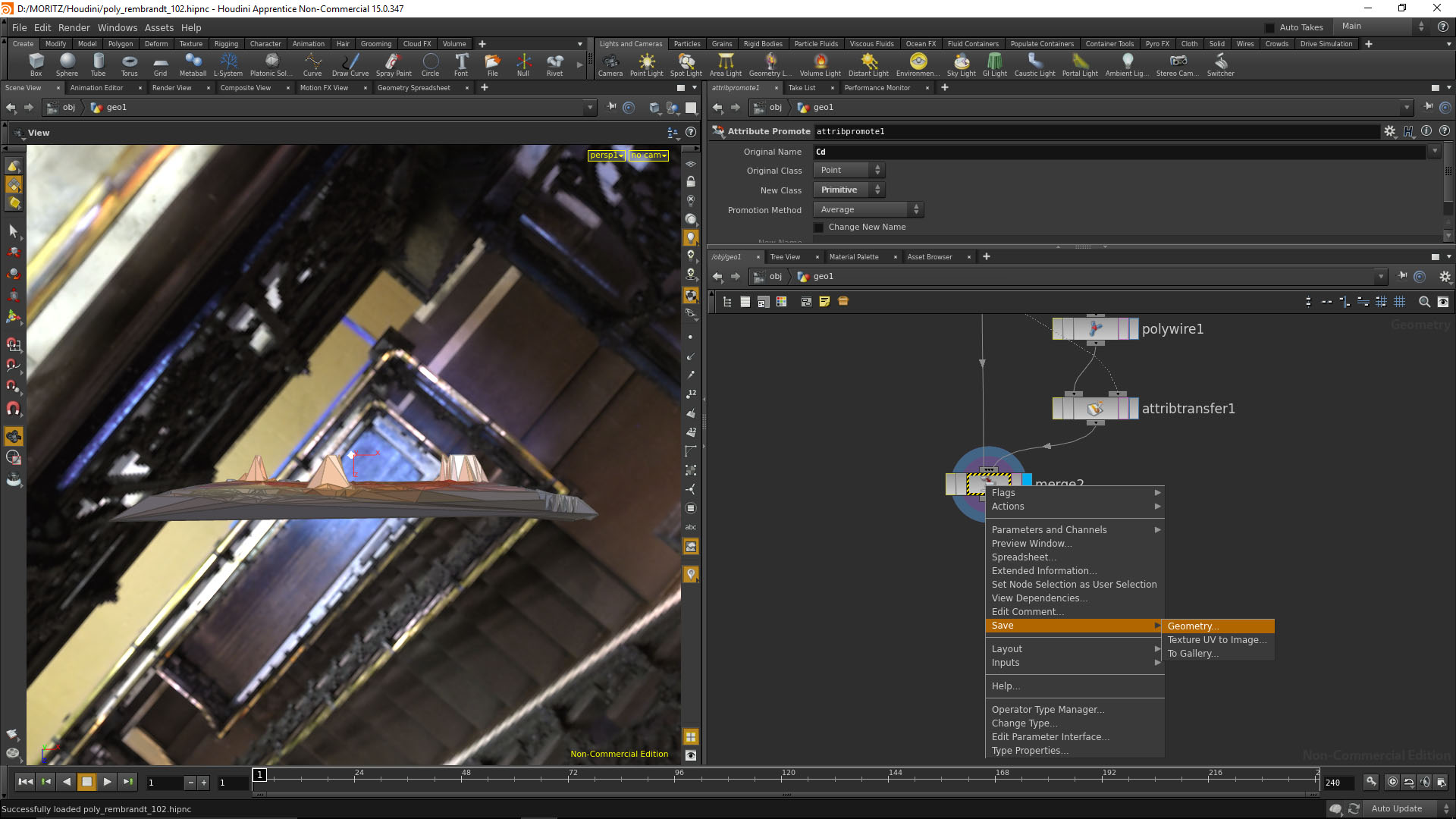
Right click on the node whose geo you’d like to export and select /save/geometry
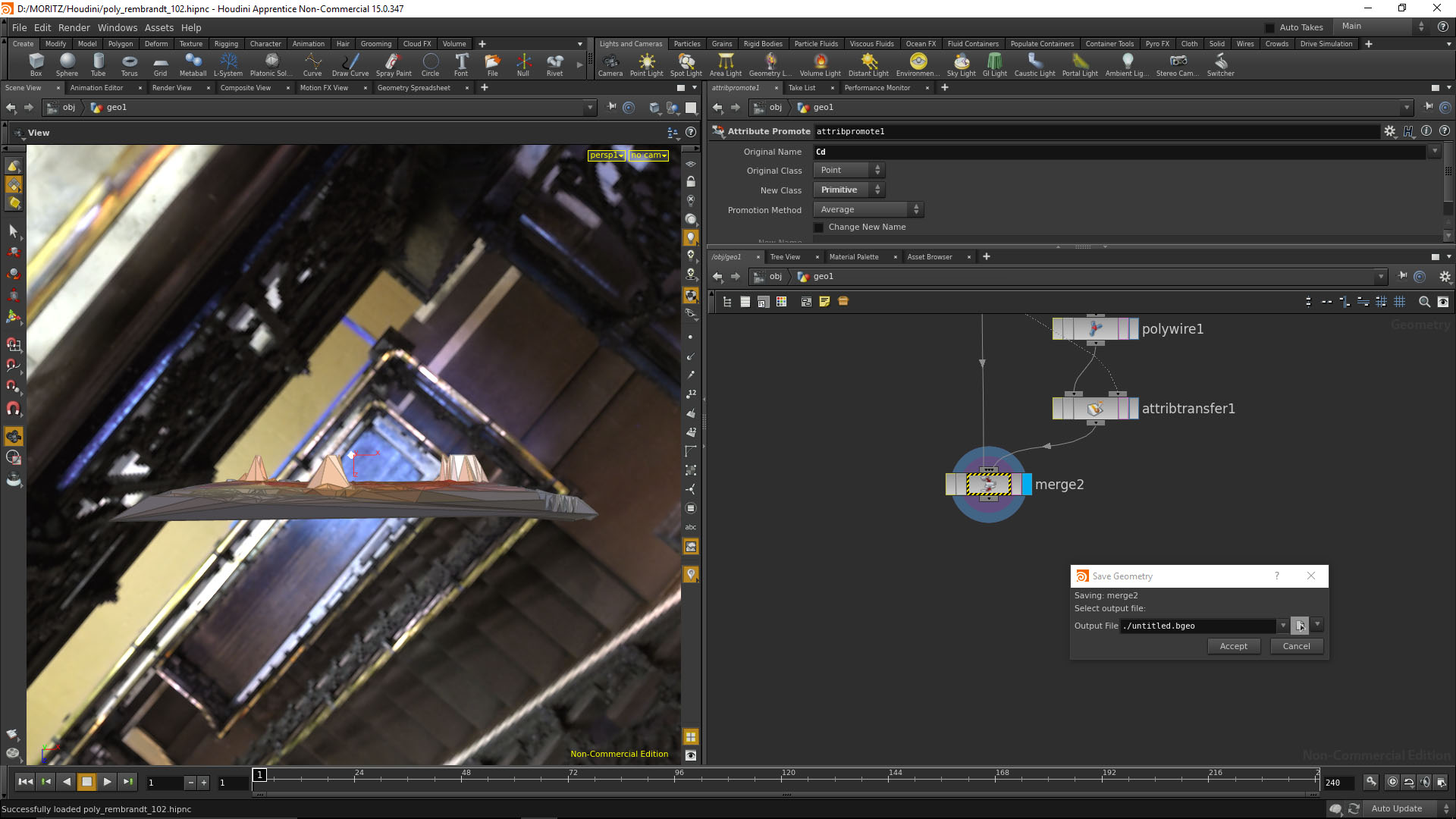
Click on that funky icon to select where to savce your geo
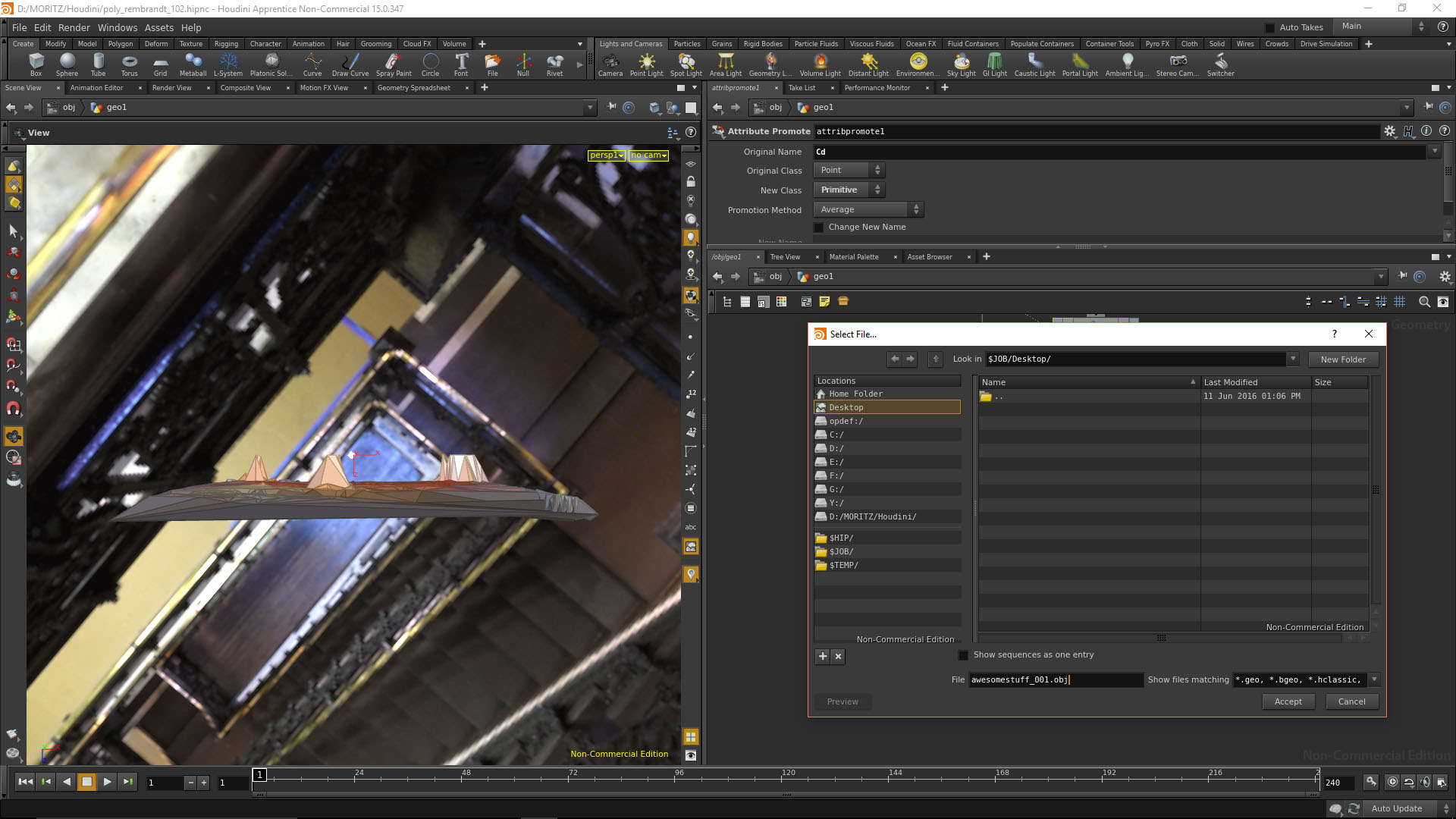
Type in the name you like. Add a file suffix. Houdini will automatically export to the given format depending on that suffix. For alembic use .abc, for an OBJ use .obj

Click on “Accept” to export your geo. You can now import that file into any other software you like.

Hey guys, congrats on this awesome initiative. The site looks great!
Quick question related to this, I’m having trouble exporting Houdini dynamic sims to Alembic sequences… tried various ways (like the one on this page) but always end up with an empty file. Any ideas or tips? Thanks a lot.
Which version of Houdini do you use? To my knowledge Alembic export does not work in Apprentice. You’d need at least the Indie version for that.
Thanks Moritz, yes I’m using Apprentice – will upgrade to Indie soon and give it a try.
Great stuff guys, this is what i’m looking for. I’m at the beginning of learning Houdini, so i’m waiting for more Houdini related videos.
Loving the tutorials guys. Quick question if you know, is it possible to export multiple meshes via alembic that will then load into c4d as multiple meshes? I’ve seem alembic caches come in as multiple meshes from maya. But houdini alembic always seems to be a single mesh.
Have you got this working?
Hi Rich,
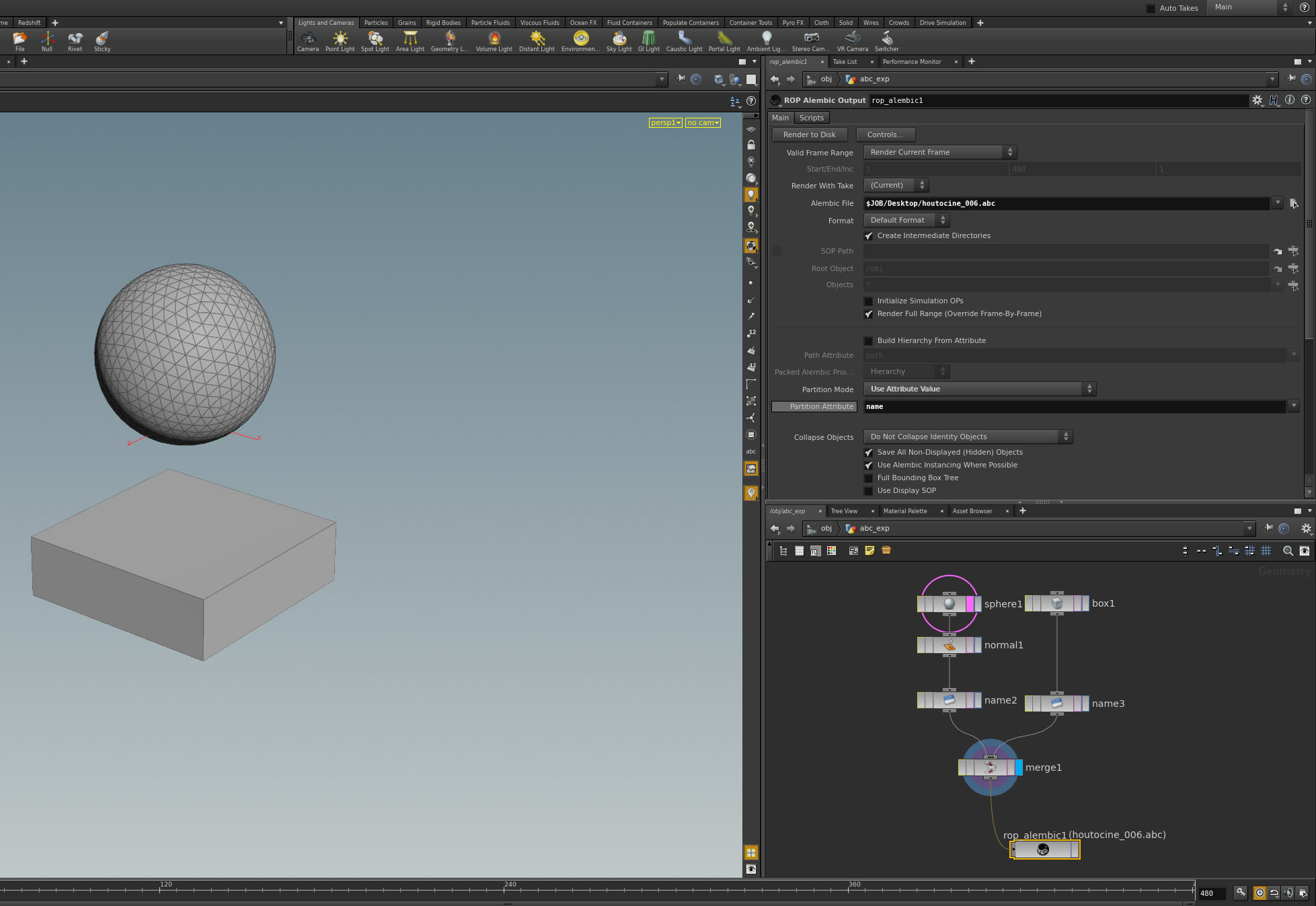
set a name for each individual object and then in the Alembic Output ROP select “Partition Mode: Use Attribute Value” and set “name” as attribute.
See this hip-file: https://www.dropbox.com/s/i7xjsdgiasi6pdv/abc_export_hierarchy_01.hip?dl=0
Cheers,
Moritz
Hi Moritz,
Is it possible to do this partitioning when exporting with a ROP FBX Output node instead of Alembic?
When I export via FBX all of my groups are collapsed in to one FBX object.
Thanks,
Paul
Hi Paul,
sorry, but I can’t answer this as I’ve been mostly using Alembic and never worked with fbx.
Maybe Manu or the guys on odforce have more experience and can help…
Cheers,
mo
Thanks!
Is there a way to export a polyline as a cinema 4d spline?
Yes. Export as Alembic (.abc) That should include splines. Cheers, Moritz
THANKS for the tip. I’m getting into Houdini in order to mix it up with Blender; I’m creating a feature animation and need some destroyed walls, etc, brought into Blender. Thanks!
Hello there. Was wondering if I can do the opposite of the first question here. I have a RBD sim that ends up in C4D in thousands of pieces. Is there a way to export them as one single mesh?
Thanks!
I have an RBD, but in export ABC, i would like several piece object like “piece0”, “piece1”, with different numbers. For the moment, with this solution :
((Set a name for each individual object and then in the Alembic Output ROP select “Partition Mode: Use Attribute Value” and set “name” as attribute.))
=> i only have the SAME name for all the object in the output abc !
Awesome:) Thanks Moritz!
Just when I needed you most!
Miles away!!!
Thank you so much! Especially for the additional comment about exporting multiple meshes!
Hi,
I’m husing houdini 16.5.405 (apprentice version) and when I save the geometry as an obj. The save is not working it is telling me:
Save Failed: No such file or directory.
I did write the name of the geo and chose the path.
I just started houdini which means I am an absolute beginner.
I would be gratefull If you could help because I on a school project and I’m stock..
Thanks a lot.
Sam
Sam, did you ever find a solution to this?
yes just be careful of the name, Houdini will place an $ before path, remove that and just type like desktop
Hi Moritz,
Thank you for this. I didn’t know this shortcut 🙂
Would you happen to know how you can export one OBJ with multiple meshes? I’ve tried the Connectivity + Partition sop (Object_$CLASS) deal but it’s not recognized as separate when I import in other programs. Still comes in as one big mesh.
Thanks,
Johnny
thanks, any way to get vertex groups exported for us in blender?
*use in blender
the alembic trick for exporting partitioned geometry is not working in houdini 17. The partitioning options are all greyed out.
Hello,
I am trying to be a data visualization from Houdini to Unity having the individual data points with their coordinates and shape.
Since I am using a copy stamp I am not sure how to export the individual objects with their coordinates to upload then the objects in Unity and give it the coordinates (I know I can visualize data in Unity but I am trying to export it from Houdini).
I tried with the HDA but then is not the individual points but rather all of them as a single object.
Does anyone knows how could I fix this?
Thanks
Hi Mo!
I know that a lot of newbies like me are wondering the same thing:
how would you bake a texture from the Cd attribute that we got in the end?
Thanks,
Frank M
Hi Frank,
you could either import your map into COPs and render out from there or try using the Games Tools’ baker: https://vimeo.com/244246886
Cheers, Mo
No matter what I do it saves as a .bgeo
I have spent 4 hours now researching how to export so I can upload into UE4
I am using indie.
Heyhey,
as you’re using Houdini Indie, have you tried the Alembic ROP?
Cheers, Mo
Somebody knows if its possible to export geo with houdini education?
Hey! Houdini Edu should behave exactly like a full FX version. So right-clicking, ROP export nodes, Alembic exports, automated exports via TOPs and so on should all work. Houdini Edu just reads and saves you hip file as a noncommercial version. That’s the only difference to FX, I think.