One of the great things about the Houdini community is that we’re always confronted with clever questions and with clever answers too. “How do I color strands using an image’s color palette?” was the comment on Vimeo that led to this setup. Yet when talking about coloring polylines we also need to discuss rendering them.
In this video we’ll go over setting up a basic point advection through a vector volume using purely Houdini standard tools. Also We’ll show you a way to hack the standard Mantra Material to behave like a hair material.
Download Project File (.hipnc)
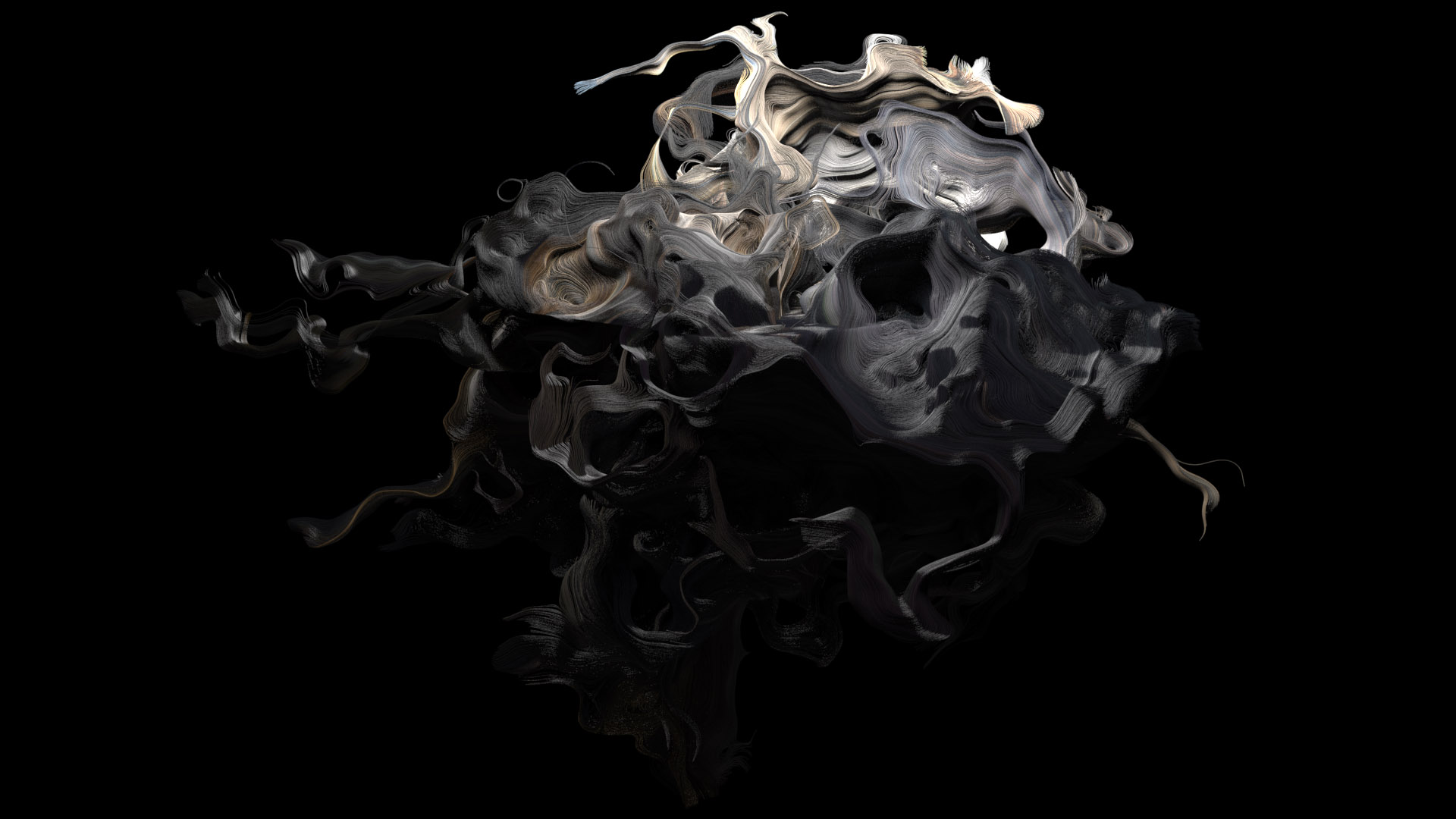


awesome tut as always, thanks for sharing!
You guys are just nuts. Love this website and everything you guys are doing.
Hey!
Really love your Website, thanks for this! Iam currently trying to understand Houdini coming from a C4D background and i may got a pretty stupid question but is there a way to hide the grid and only show the trails when rendering ?
Dunno if i missed something there!
Thanks in advance !
Keep up the good work.
Greetings from Germany!
Hi!
I created this https://vimeo.com/192503198 with this tut, you guys are a great inspiration for me!
Thanks
GM
Nice work!
Could you tell me how to export obj from this ?
Hi Neeraj,
have a look at this post: https://entagma.com/quickie-exporting-geo-from-houdini/
Not sure though if .obj supports splines. You might want to try and convert them to geo using either the polywire or wireframe SOP. Alternatively you could export to Alembic using the same technique.
Cheers,
Mo
Great tutorial and nice to see extra info on how to render the whole thing. Keep up the excellent work guys!
Here’s my simple animated version of the tut : https://vimeo.com/216045887
Cheers,
Jo
Neat! Thanks for sharing!
Cheers,
Mo
Thanks for sharing your knowledge! The hacking of the mantra shader (I’m using H16 so had to hack the Principled shader) was also a very nice find. I was having some problems few months ago with some experiments with the Hair & Fur tools and I used “render as points” to actually make the hair strands look round but your solution is so much better. So thanks for that great tip!
Hi Centinarijo
Sounds like you managed to render this in H16. Would you mind to share on how you did it? Would be great!
Heyhey,
here’s one way of doing this in H16: https://www.dropbox.com/s/66yvsvle64khq67/Colored_Volume_Trails_03.zip?dl=1
Cheers,
Mo
Hi Leo,
sorry, I just read your reply but I see the nice people of Entagma already shared a solution (which I’m going to check myself as well 😉 I just followed Entagma’s great tutorial and used the principled shader since H16 doesn’t have a mantra shader anymore. You can right-click on it an choose “allow editing of content” and then look for the “principledshadercore1”. You’ll find it on the right side of the big orange box but just before the smaller orange “outputs” tab. On the bottom of the principledshader1 you’ll find “baseN” & “coatN” and then you connect the “hairNn” from the “hairnormal1” you have to add, to those points. Hope this helps. Tried to include a screenshot but don’t know how to do this in this reply box. But I can see you made it work already 😉
Cool! That works great.
Thank you so much! : )
Hi guys,
Thanks very much for the knowledge that you’ve shared in great way.
i really appreciated.
i have one question when you have time,
if i want to fill a geometry with this trails, in another way it will start and grow as on the tutorial but when each trail reach the outer geometry -such as sphere- it will stop. So at the end it will be roughly geometry’s form.
Thanks in advance.
Cheers
tse
Hi Tse,
the most straightforward way would be to write the advection velocity into a VDB that you created from a polygonal mesh. See here: https://entagma.com/site/uploads/2017/12/Vol_Trails_VDB_Bounds.zip
If you want something more elaborate I recommend using some of the techniques described here: https://vimeo.com/169438746
Cheers,
Mo
Just want to share my version here. I made some based on a more xmas-y color theme just in time for a holiday E-card type
https://instagram.com/p/BdHvi4xg8xD/
I love the tutorials here and it’s been wonderful to learn and expand my horizons with Houdini.
Thank you and happy holidays!
Hi entagma,
You guys, helped me a lot! Thank you for your labor. I inspired by this tutorial and this work came out. ^.^
https://www.behance.net/gallery/66650723/Other-People-2018
cheers
Great tutorial!
Hi,
Newbie here but would this work on a closed mesh I made in maya?
brought it in as IMPORT->File but not getting any results from this setup
Hey Mo, would you know if there’s any way to export the Cd in the alembic to import with splines in C4d? geo seems to come in with a vertex colour map and particle with the Cd but haven’t figured a way to get the colour on splines yet.
thanks!
Kieran
This setup is so cool, and animating it was a ton of fun! I used CHOPs to drive the trail length from the harmonics of an audio file: https://vimeo.com/331315313
Pingback: Behind that GOT/Monsters, Inc. mash-up from Pixar to demo latest RenderMan release - befores & afters
Hey Mo, very good stuff and really appreciate sharing this. I actually have one question, is there a way to import a vector field calculated from some other software to use as the velocity? I think it would be a great way to achieve a visualization using this setup but combine some other data source. Thanks in advance.
Cheers!
Hi Boya,
sure that’s possible – as long as your other software supports exporting vector fields into VDBs, you can just use the file node to load them and then use POP advect to advect points using said field.
Cheers, Mo
Thank you for another amazing tutorial. Could you give a small tip about selecting the stripes based on their color to animate them at different moments ? I don’t know how I could adresse or group them based on their colours. Thanks again !
I could not find the mantra material on the houdini version (19) I have. Is there an equivalent?
Heyhey,
couple of options in H19:
In Mat:
– Use a classic shader
– Use a principled shader
In Solaris:
– Use a MtlX Standard Shader
Cheers 🙂
Mo
I was able to find good info from your articles.