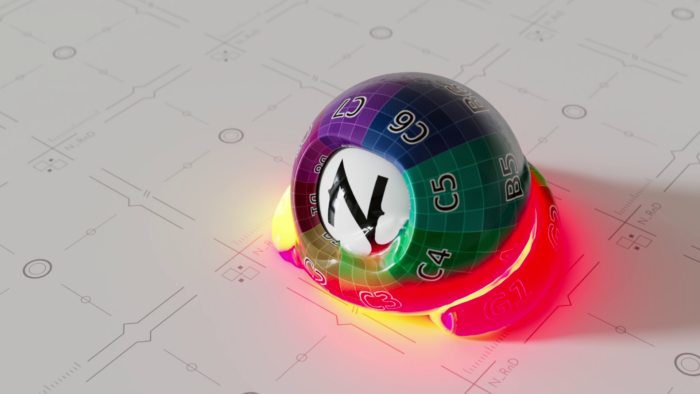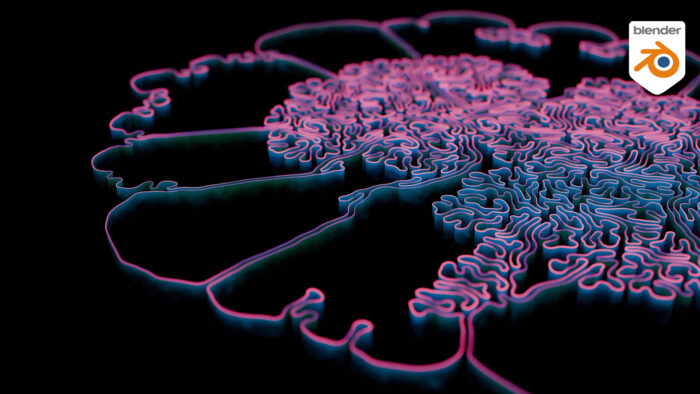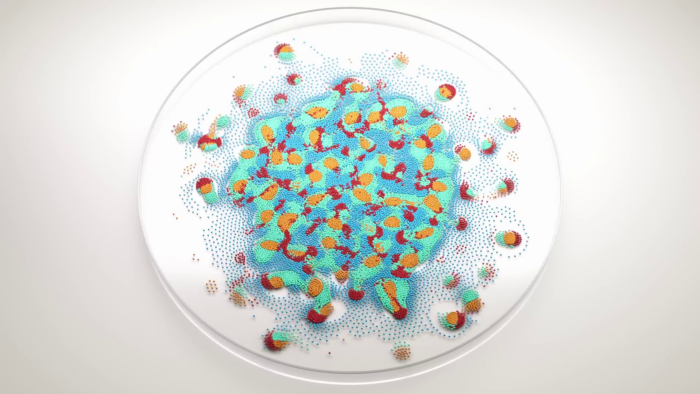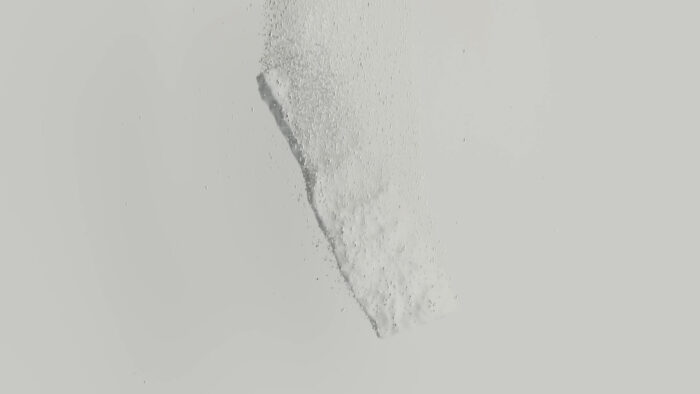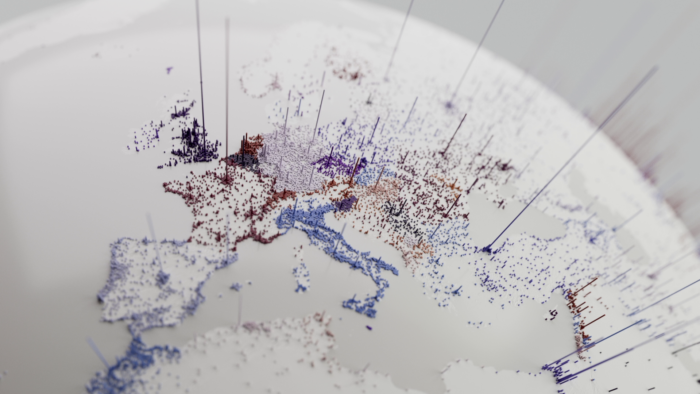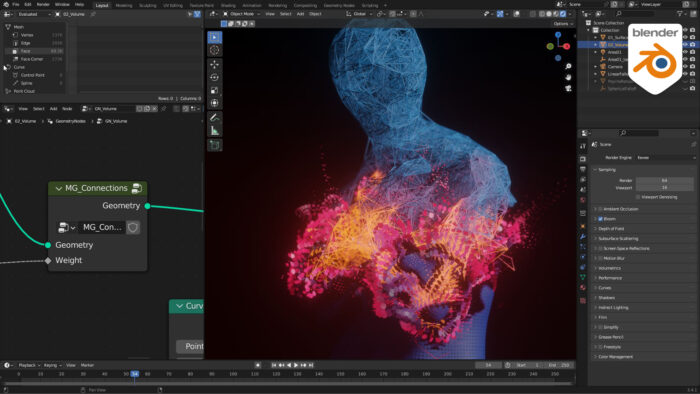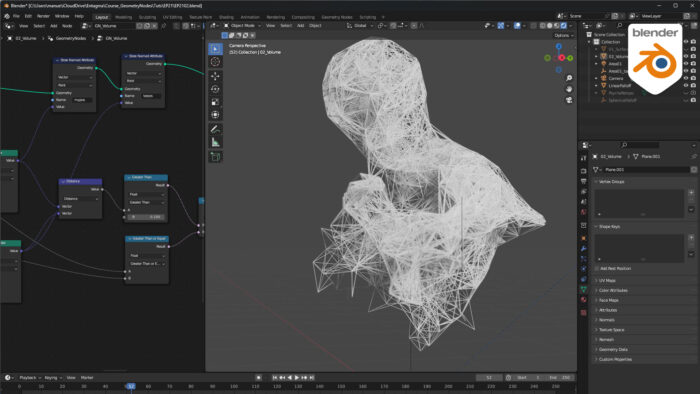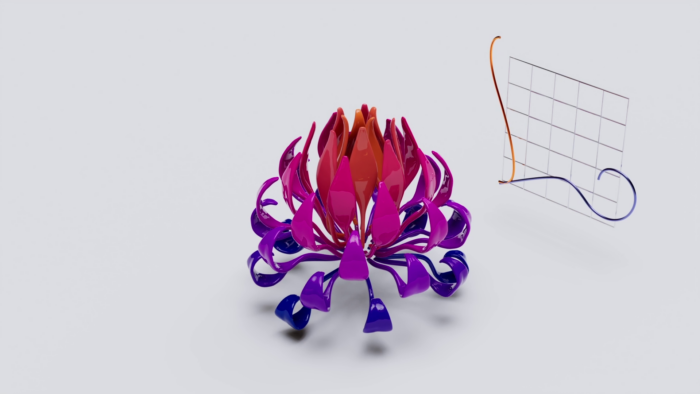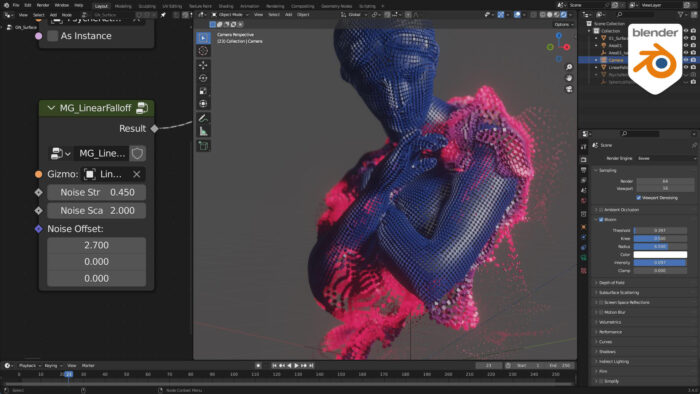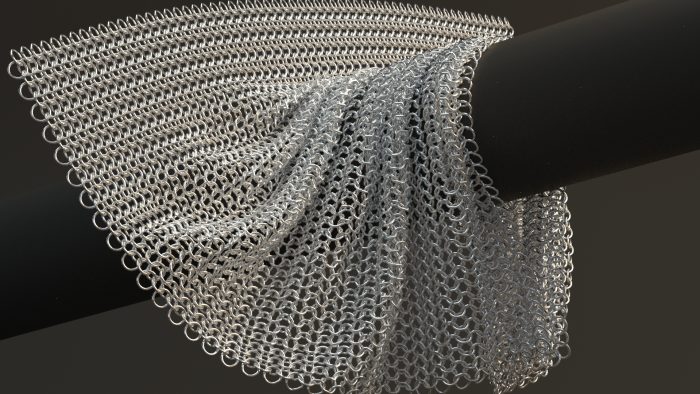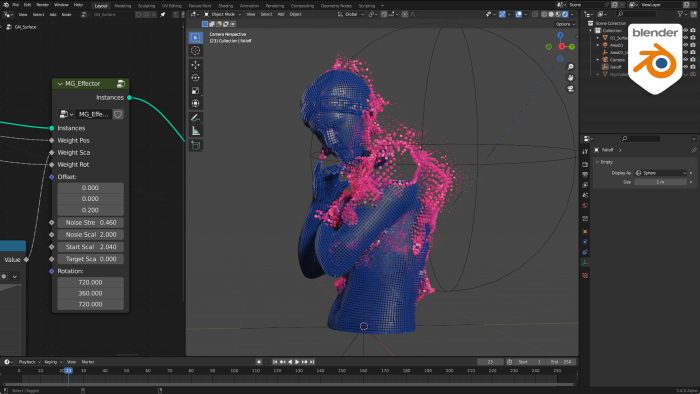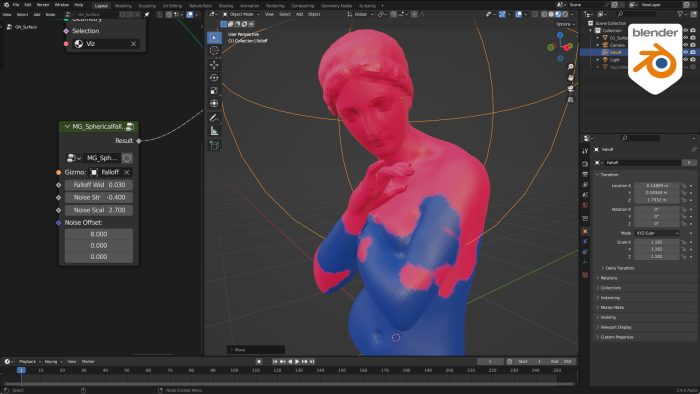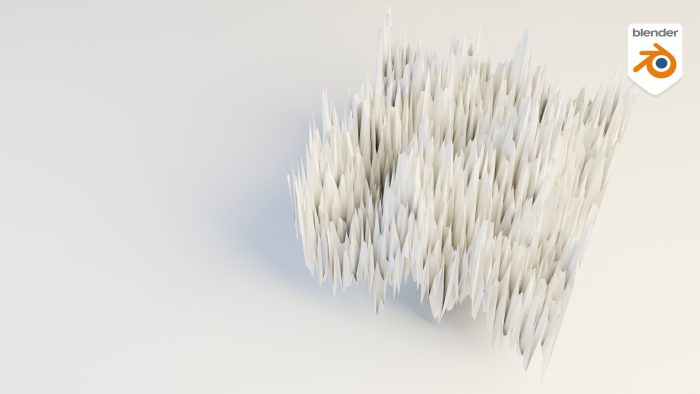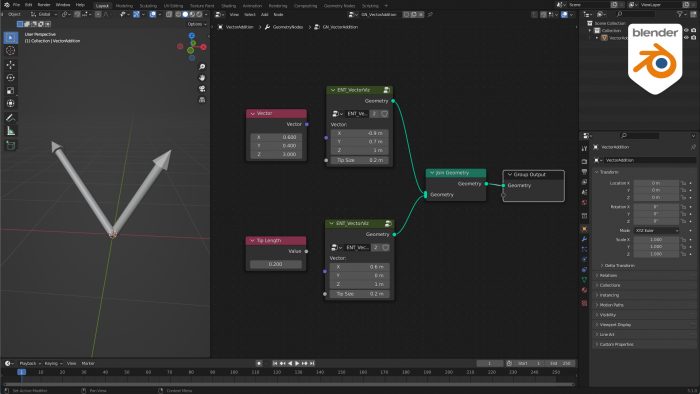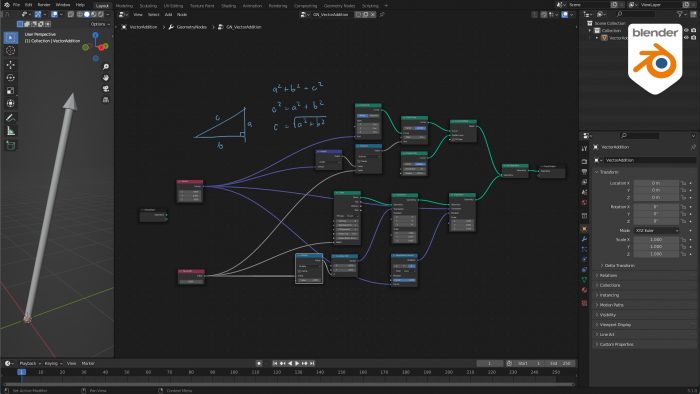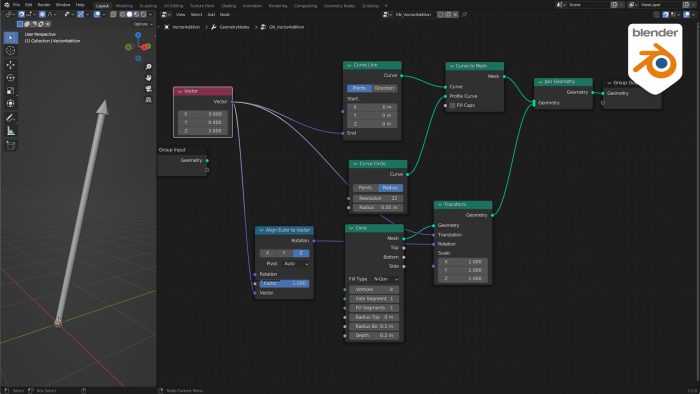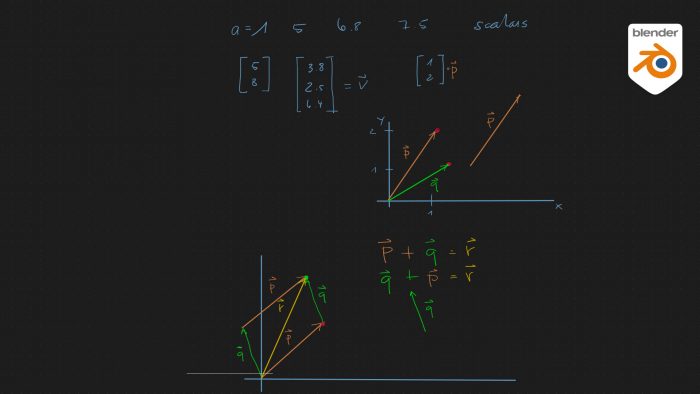With Houdini 20 we got our first official machine learning node from SideFX. While we previously had example scene files that did machine learing related stuff or plugins like mlops, this is the first machine learning tool that you get just by installing Houdini. So […]
All Posts tagged “Procedural”
Melting Complex Objects Part 2 – Rendering
Welcome to the second and final part of our mini series on how to melt complex objects with fine details, textures and multiple materials. All without melting your pc as well! In the first part we built a setup to retain geometric detail and now […]
AHTYA 2.0 – pt.29: Microsplash Part 2 – Adding Bubbles
To view this content, you must be a member of Entagma’s Patreon at $29 or more
Melting Complex Objects Part 1
You guys seem to like melting things! So over the next two free tutorials, we’re going to answer one of the more common questions: How to melt more complex objects with fine details, textures and multiple materials. All without melting your pc as well! Watch […]
Sci Fi Panel Deformer with OpenSubDiv Patches
In this episode we’re using a little geometry processing trick to build a sci fi panel deformer, much like some of the tools in the Tissue addon for Blender. We’ll also learn how to use some of the OpenSubDiv functions within Vex in Houdini. Links […]
AHTYA 2.0 – pt.27: Vase Smash Part 2 – Adding Particles
To view this content, you must be a member of Entagma’s Patreon at $29 or more
Blender Guest Tutorial: Differential Line Growth
We are happy to bring you another Blender tutorial with the help of Louis Brodnig. He will show you how to create a differential line growth setup with Blender Geometry Nodes that he used in his short film about Emergence. Check out Louis work on […]
AHTYA 2.0 – pt.26: Vase Smash Part 1 – RBD Setup
To view this content, you must be a member of Entagma’s Patreon at $29 or more
Particle Life in Houdini POPs
Particle Life is a new(ish), super popular autonomous agent system that is able to produce very organic, microorganism-like patterns with particles. So of course we had to build our own version in Houdini, right? In this video we’ll cover the basic ideas of Particle Life […]
AHTYA 2.0 – pt. 25: Dissolving Pill Part 2
To view this content, you must be a member of Entagma’s Patreon at $29 or more
New In Houdini 20: Cloud Workflow
Houdini 20 comes with a completely rebuilt cloud workflow, which makes it a whole lot easier to create a wide variety of realistic clouds. So let’s build one from scratch and take a look at the new cloud shape tools, noises and shaders! Download Project […]
AHTYA 2.0 – pt. 22: Swirly Rocks Projects Part 3
To view this content, you must be a member of Entagma’s Patreon at $29 or more
AHTYA 2.0 – pt. 21: Understanding Vectors Part 2
To view this content, you must be a member of Entagma’s Patreon at $29 or more
AHTYA 2.0 – pt. 20: Swirly Rocks Projects Part 2
To view this content, you must be a member of Entagma’s Patreon at $29 or more
AHTYA 2.0 – pt. 19: Understanding Vectors Part 1
To view this content, you must be a member of Entagma’s Patreon at $29 or more
AHTYA 2.0 – pt. 18: Swirly Rocks Project Part 1
To view this content, you must be a member of Entagma’s Patreon at $29 or more
AHTYA 2.0 – pt. 17: Dataviz Mini Project
To view this content, you must be a member of Entagma’s Patreon at $29 or more
AHTYA 2.0 – pt. 16: Understanding VOPs in Houdini
To view this content, you must be a member of Entagma’s Patreon at $29 or more
AHTYA 2.0 – pt. 15: City Model Mini Project
To view this content, you must be a member of Entagma’s Patreon at $29 or more
Interference Patterns On Surfaces
Today we’re revisiting an old setup of ours: Creating intricate interference patterns using circular waves. Time has passed since Mo built the first version of this in 2018 and now, with Houdini 19.5, we got a new node that finally allows us to calculate those […]
AHTYA 2.0 – pt. 14: Intricate Torus Project
To view this content, you must be a member of Entagma’s Patreon at $29 or more
AHTYA 2.0 – pt. 10: Flower Tube Project Part 2
To view this content, you must be a member of Entagma’s Patreon at $29 or more
AHTYA 2.0 – pt. 07: Understanding Groups in Houdini
To view this content, you must be a member of Entagma’s Patreon at $29 or more
AHTYA 2.0 – pt. 06: Flower Tube Project Part 1
To view this content, you must be a member of Entagma’s Patreon at $29 or more
AHTYA 2.0 – pt. 05: Squishy Vellum Project Part 2
To view this content, you must be a member of Entagma’s Patreon at $29 or more
AHTYA 2.0 – pt. 04: Squishy Vellum Project Part 1
To view this content, you must be a member of Entagma’s Patreon at $29 or more
Geometry Nodes Ep22 – Coloring the Yarn Sculpture
To view this content, you must be a member of Entagma’s Patreon at $29 or more
Geometry Nodes Ep21 – Creating the Second Layer: The Yarn Sculpture
To view this content, you must be a member of Entagma’s Patreon at $29 or more
KineFX 101 – pt. 28: Building a Curve Controller for KineFX
To view this content, you must be a member of Entagma’s Patreon at $29 or more
Geometry Nodes Ep20 – Implementing a Linear Falloff
To view this content, you must be a member of Entagma’s Patreon at $29 or more
Chainmail Part 2: Deform the Chainmail Using UVSample
In this second part of the chainmail tutorial Manuel shows you how to create a Vellum cloth sim and how to attach the chainmail geo to the simulated cloth using the VEX function UVSample(). Download Project File
Geometry Nodes Ep19 – Cleaning Up and Creating Reusable Node Groups
To view this content, you must be a member of Entagma’s Patreon at $29 or more
Geometry Nodes Ep18 – Creating Instances and Manipulating them
To view this content, you must be a member of Entagma’s Patreon at $29 or more
Geometry Nodes Ep17 – Finishing the Falloff and Node Groups
To view this content, you must be a member of Entagma’s Patreon at $29 or more
KineFX 101 – Pt.17: No VEX Procedural Walkers
To view this content, you must be a member of Entagma’s Patreon at $29 or more
Geometry Nodes Ep16 – Psyche Transform – Spherical Falloff
To view this content, you must be a member of Entagma’s Patreon at $29 or more
Geometry Nodes Ep15 – Real World Project 1 – Psyche Transform Effect
To view this content, you must be a member of Entagma’s Patreon at $29 or more
Procedural UV Unwrapping with Geometry Nodes
This tutorial uses Blender 3.3 Alpha. You can get this version from here: Download Experimental Builds Blender 3.3 Alpha adds nodes for procedural UV unwrapping. In this quick tip tutorial Manuel explains one way of using the new feature on some procedurally built rocks.
Geometry Nodes Ep14 – Create the Procedural Low Poly Rocks Shader
To view this content, you must be a member of Entagma’s Patreon at $29 or more
Geometry Nodes Ep13 – Create the Procedural Low Poly Rocks Geometry
To view this content, you must be a member of Entagma’s Patreon at $29 or more
Geometry Nodes Ep12 – Displace and Shade a Torus by Noise
To view this content, you must be a member of Entagma’s Patreon at $29 or more
Geometry Nodes Ep11 – Create Noise Driven Displacement
To view this content, you must be a member of Entagma’s Patreon at $29 or more
Geometry Nodes Ep10 – Fields
To view this content, you must be a member of Entagma’s Patreon at $29 or more
Geometry Nodes Ep09 – Visualize Vector Addition
To view this content, you must be a member of Entagma’s Patreon at $29 or more
Geometry Nodes Ep08 – Make the Visualizer into a reusable Node Group
To view this content, you must be a member of Entagma’s Patreon at $29 or more
Geometry Nodes Ep07 – Refine the Vector Visualizer
To view this content, you must be a member of Entagma’s Patreon at $29 or more
Geometry Nodes Ep06 – Creating a Vector Visualizer
To view this content, you must be a member of Entagma’s Patreon at $29 or more
Geometry Nodes Ep05 – What are Vectors
To view this content, you must be a member of Entagma’s Patreon at $29 or more