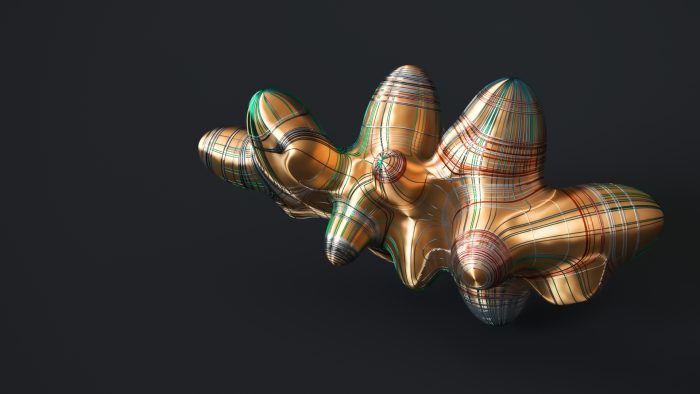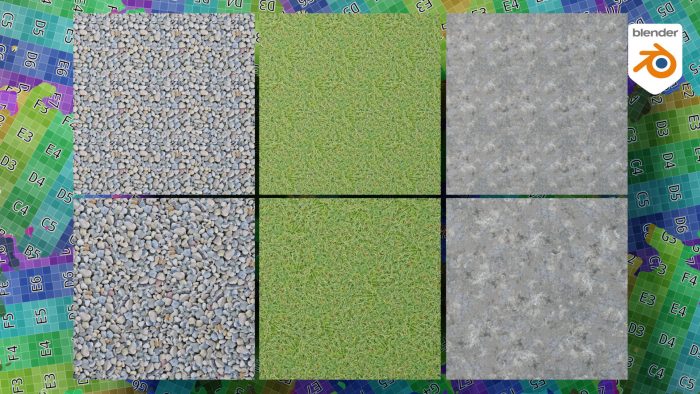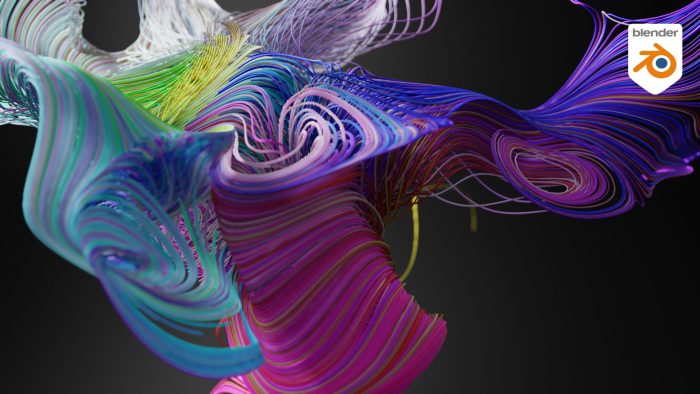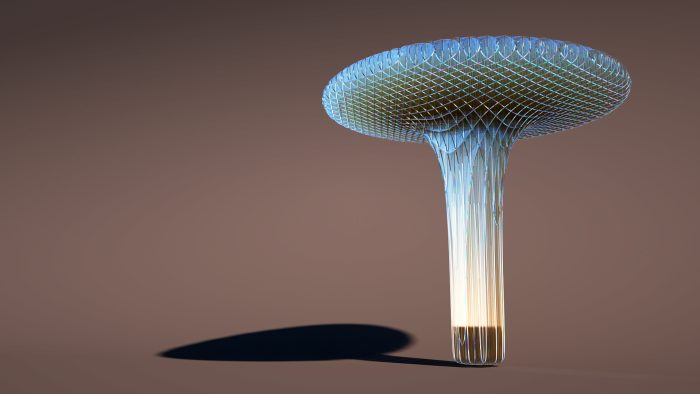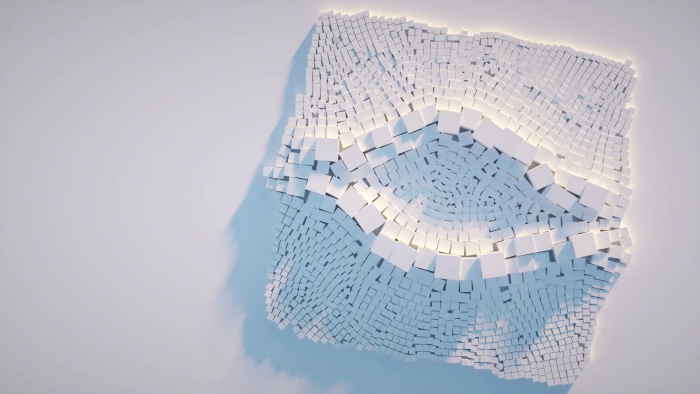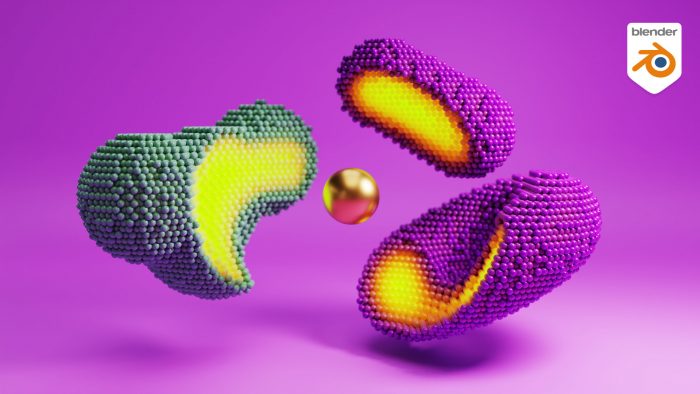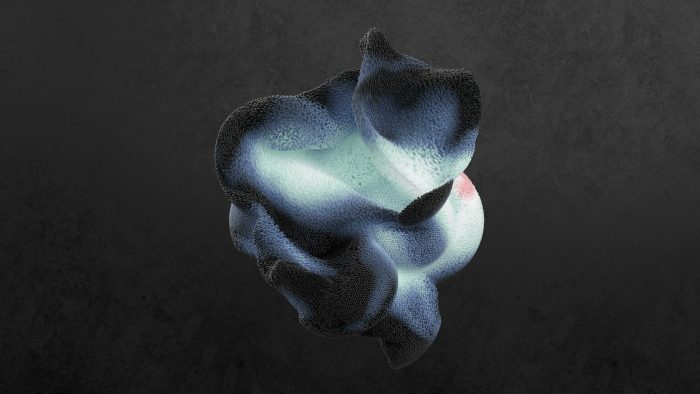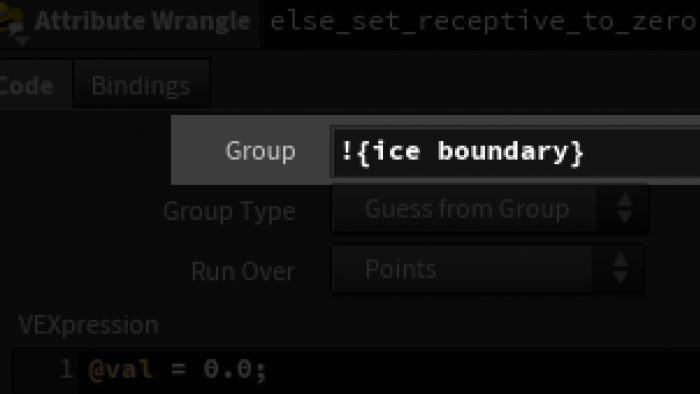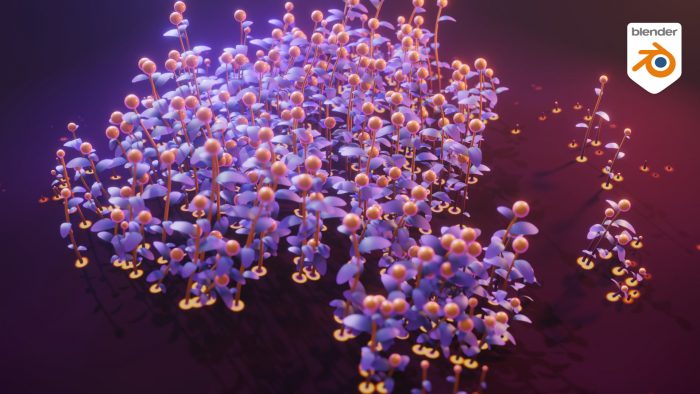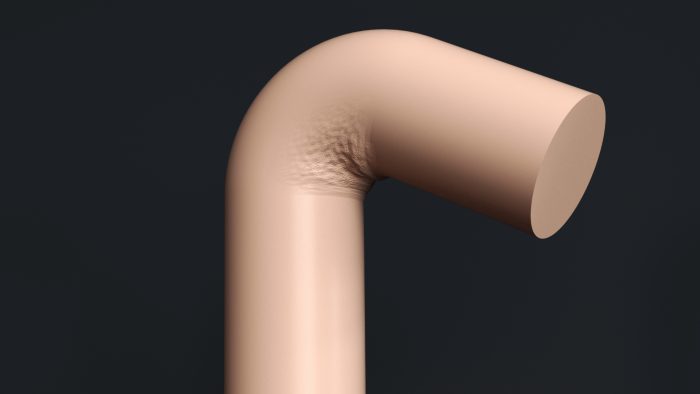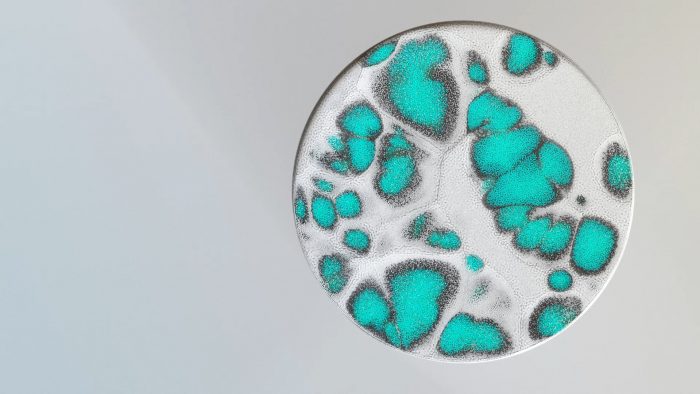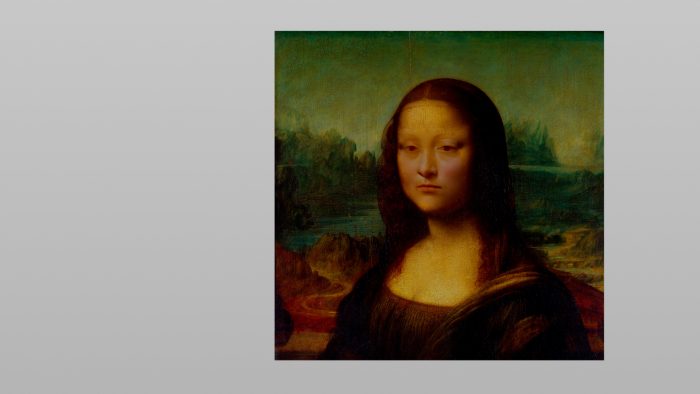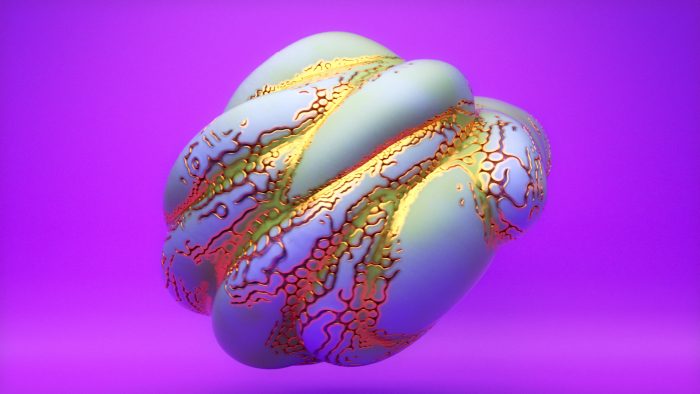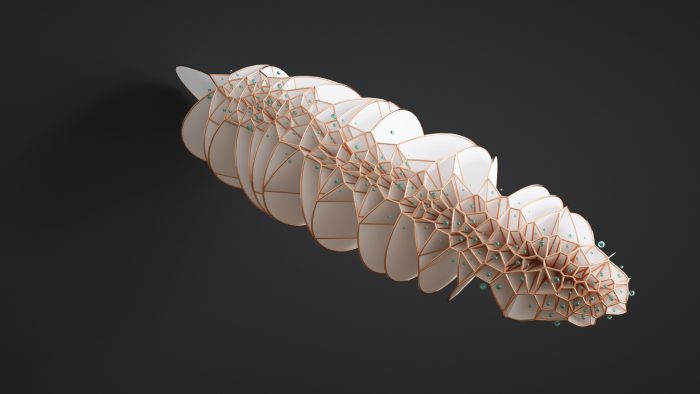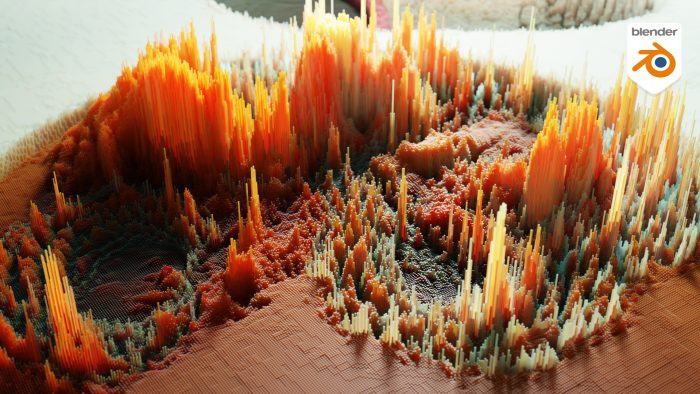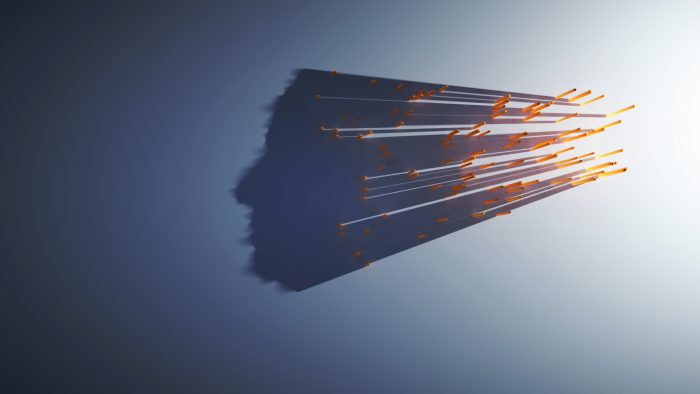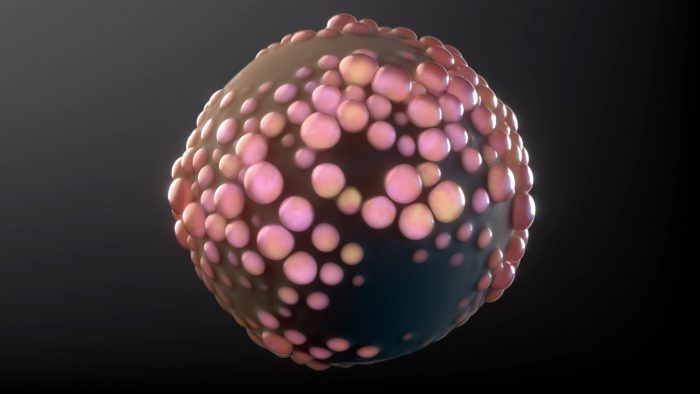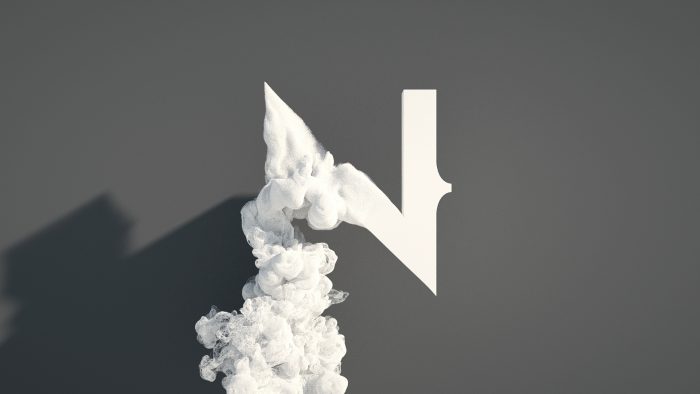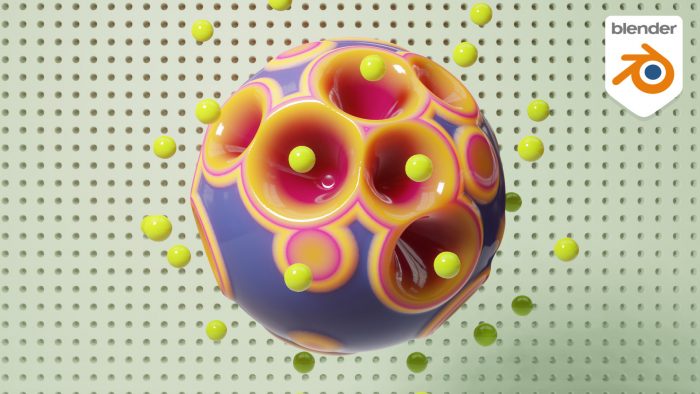Mo is going to SIGGRAPH – and he’s running late. So this text admittedly is very brief. In this video we’re gonna (ab)use Houdini’s new shallow water solver to create this abstract streamline animation. Download Project File
All Posts filed under “Free Tutorials”
New In Houdini 19.5 Pt 2: Karma XPU Beta (MaterialX, Solaris)
Mo visited the Art Gallery of Ontario and got inspired. In This video he’s using Solaris, Karma XPU and MaterialX to shade and render the sculpture created in this tutorial. Download Project File
New In Houdini 19.5 Pt.1: Tangent Fields (And a Bit of VEX)
Mo visited the Art Gallery of Ontario and got inspired to test drive one of the hidden gems in Houdini 19.5 – Tangent Fields. Download Project File
Better Texture Tiling
Even if you have a perfect tilable texture with seamless borders you often run into problems when tiling the same texture often to cover large areas. If your texture happens to be irregular you might want to give this tiling trick a try to make […]
Procedurally Create Detroit Agate with a Karma Shader
If layers over layers of car paint accumulate in the factory over the years they create grey rocks with magic hidden inside. Once you start to cut and polish these rocks all the individual color layers are revealed and create a color explosion. In this […]
Procedural UV Unwrapping with Geometry Nodes
This tutorial uses Blender 3.3 Alpha. You can get this version from here: Download Experimental Builds Blender 3.3 Alpha adds nodes for procedural UV unwrapping. In this quick tip tutorial Manuel explains one way of using the new feature on some procedurally built rocks.
Noise Advection with Geometry Nodes
Advecting points through vector fields is often handy for different purposes. It can be used to visualize noise fields or vector volumes or just to create some beautiful abstracted graphics. Follow Manuel in this tutorial, while he hacks Geometry Nodes to make iterative advection along […]
Giving Birth Using Vellum
Sometimes we get the weirdest questions. And we’re quite thrilled about them! This time our friend Patrick (https://www.altshift.de/) approached us with a.. let’s call it special Vellum setup and some questions about how to make all Elements interact properly and animate them. Resulting in whatever […]
Demystifying Sevilla’s Parasols: Waffle Structures
At a recent Houdini meetup, Luc Morroni came up with quite an interesting tutorial topic: Procedural waffle structures, like the ones used in Sevilla’s Metropol Parasol. Seems easy enough at first I thought – but as always, the devil’s in the details. In this case […]
Demystifying Hamburg’s Concert Hall’s Acoustic Panels
Having visited Hamburg recently I was smitten by the city’s concert hall, the Elbphilharmonie. What looks quite minimalistic from afar turns out to be an incredibly detailed building. Of special interes to me were the acoustic panels within the main concert hall, developed by Yasuhisa […]
OFFF Special: My First Vellum Sim
Back from OFFF 2022 and well rested, we managed to upload our talk’s very quick example of how to build and export your very first Vellum cloth simulation in Houdini. Enjoy! Download Project File
Creating An Abstract Wire Sculpture
One of those classic setups again! This time we’re combining custom point advection with a few nifty techniques in Houdini to analyze how our base geometry is shaped and where its edges are. Also we’ll talk briefly about a basic rendering setup in Octane. Napoleon […]
Houdini Guest Tutorial: Jeroen Claus – Creating Toon Shading Outlines
Thrilled to have Jeroen Claus back for a quick tutorial on creating toon outlines as geometry in Houdini. Ideal for those hybrid renders between toon and photoreal shading. Download Project File (.zip)
Packing Rigid(ish) Bodies In Vellum
Yes, we covered this in our “packing the Torus” tutorial, however back then we didn’t have Vellum! You draw the conclusions yourself! Seriously though, using vellum for rigid body intersection detection and resolution can be a neat trick when you’re depending on a unified simulation […]
Python in Houdini: Controlling An Embroidery Machine (DST Export)
In what might be our most useless Houdini tutorial to date, Mo covers exporting Houdini geometry for use in an embroidery machine. Yep that’s right. You’re welcome. Setting up Python for Houdini: https://youtu.be/aUdC8p17QEc Virtual Embroidery in Houdini: https://youtu.be/RgLcREpwaU4 Info on the .dst file format: https://edutechwiki.unige.ch/en/Embro… […]
Nerd Rant 2.0 – Ep.15: Learning Houdini With Vincent Schwenk pt. 3 – Grains
Part three of our special Nerd Rant with Vincent Schwenk is here! This time we focus on recreating a setup Mo once created for a project into which Vinz hired him. Vincent Schwenk is an incredibly talented Designer / Art Director based in Hamburg, Germany. […]
Pack Points inside Objects with Geometry Nodes
Geometry Nodes offer a node to distribute points on the surface of another object. But scattering points inside of the volume of a object is not as simple. In this tutorial Manuel explains how to build a Geometry Nodes setup that does just that. First […]
Abstract Particle Animation Using Houdini, Vellum & Octane Render
Inspired by Maxim Zhestkov’s great artwork, we set up a simple Vellum grain sim and render the results using Octane render. Download Scene File (.zip)
Houdini Tutorial: Melting Things using FLIP
Learn how to turn any object into molten lava by adapting one of Houdini’s presets to liquify any geometry. Ben Watt’s tutorial that triggered Mo to look into this. While we’re not talking about shading & rendering in here, we provide a scene file that’s […]
Render Houdini Particles with Blender CyclesX via Geometry Nodes
Transferring data between DCCs is a cumbersome but necessary task. Particles are not yet supported via nodes inside of Blender for example and usually come in from somewhere else. In this tutorial Manuel shows you how to create a surface flow particle effect inside of […]
Smearing Paint using FLIP
We’ve been asked by Patrick how to pull off something like these beautiful paint smears in Houdini, so we got to work. Using basic FLIP techniques will get us quite far, we just have to find the right settings. (Haha. “just” finding the settings…) In […]
Quicktip: New Grouping Behaviour In H19
By a comment on one of our videos on YouTube we stumbled upon a strange behaviour in H19 which took us a few minutes to figure out. Turns out grouping expressions are evaluated slightly differently in Houdini 19. A single short forum post got us […]
Ribbon Knot pt.2: Art Directing Wrinkles
In our last free tutorial we tied a ribbon into a knot, but what if you want (or need) to work on details like wrinkles or want to reshape parts of the knot? In this tutorial Mo covers one technique to arrange the detailed shape […]
Tying A Ribbon Knot in Vellum
That special season of the year is creeping ever closer and you might be starting to think about gift wrapping. One important aspect of which is the decorative ribbon that goes around it. Not that we’re particularly talented at arts and crafts, but we were […]
Geometry Nodes 3.0 – Plant Growth with Fields
Now that Blender 3.0 is in beta it is time for a little more advanced setup. In this tutorial Manuel will build a multi-layered growth effect. Fully procedural plants are scattered on a procedural terrain and controlled by an effector empty. They all grow individually […]
Test Driving Houdini 19: Creating Wrinkles & Rendering Them In Karma XPU
It’s Halloween(ish). – so Mo decided he’d create something creepy. And this is as creepy as his mind gets. No judging. In this tutorial we’ll cover the creation off stress maps to drive the procedural generation of wrinkles using Houdini’s Karma XPU and MaterialX displacement. […]
Test Driving Houdini 19: Pouring Quicksand/Paint Using Vellum Fuids
Houdini 19 has been released and Mo is taking it for a test drive. As far as you can drive any software. (I mean a car’s firmware you’d definitely drive…) In this video, Mo demonstrates the new Vellum fluids by using them to create a […]
Test Driving Houdini 19: Poisson Image Blending
Houdini 19 has been released and Mo is taking it for a test drive. As far as you can drive any software. (I mean a car’s firmware you’d definitely drive…) In this video, Mo demonstrates the canonical example for one of the more popular image […]
Test Driving Houdini 19: Injecting Packed Primitives
Houdini 19 has been released and Mo is taking it for a test drive. As far as you can drive any software. (I mean a car’s firmware you’d definitely drive…) In this video, Mo modifies the abstracted sculpture we built in part one by using […]
Test Driving Houdini 19: Karma XPU, MaterialX And A Hidden Gem
Houdini 19 has been released and Mo is taking it for a test drive. As far as you can drive any software. (I mean a car’s firmware you’d definitely drive…) In this video, Mo builds an abstracted sculpture out of minimal surfaces by using H19’s […]
Geometry Nodes 3.0 – Cube Grid with Fields
The Geometry Nodes Team decided to redo the architecture of Geometry Nodes for the Blender 3.0 release. Fortunately we can have a look at the new way of working immediately by using the 3.0 Alpha. This tutorial creates a similar effect as my older Cube […]
No VEX Houdini: Organic Modelling Using Winding Numbers
Continuing our “No VEX Houdini” tutorials, Mo covers implementing a very clever technique to model organic surfaces using a mesh’s winding number, as presented in this thread on Twitter by Daniel Piker. In this quick (sub 10 min) tutorial, Mo will use one of Houdini’s […]
No VEX Houdini: Dual Surfaces, my favourite setup
A new tutorial in the No VEX Houdini series. Here Manu explains one of his all time favourite setups: Dual Surfaces. By calculating the dual graph to the initial delaunay mesh, the triangle mesh that is, we end up with a very interesting voronoi-style surface […]
No VEX Houdini: My First(ish) Setup: Abstract Sails
Continuing our “No VEX Houdini” tutorials, Mo presents one of the first setups he built when he started using Houdini. He also rambles a bit about what Manu and Mo actually mean when they talk about using VFX tools for abstract design. In this quick […]
No VEX Houdini: Dancing Mocap Trails
Houdini without using VEX? It is possible. Although Mo doesn’t enjoy it, he guides you through setting up a simple abstract mocap animation using nothing but built in SOPs. No scripting in this one. Promised. Of course everything is heavily inspired by Method Studio’s seminal […]
TD Essentials: Create a Swept Phyllotaxis Operator in Houdini
Plant growth has a strong connection to mathematics. Especially the special phyllotactic distribution pattern shows up a lot in nature. Be it the head of a sunflower, a pinecone or a pineapple. The dense packing of seeds and other organs on the surface of these […]
Tearing A Spider Web In Houdini Using Vellum
Been pointed to Philipp Pavlov’s great spider web animation, felt in a mood to try setting it up using Vellum grains. Somehow succeeded. Recorded tutorial. Feeling cute. In this tutorial we’ll set up a simulation which allows us to tear a spider’s web. We’ll be […]
Cube Grid – Use Color on Geometry Nodes Instances
Geometry Nodes inside of Blender is constantly updated and expanded on. Using the latest Blender 3.0 Alpha we can now transfer color to geometry generated through instances. This wasn’t possible before and opens a wide range of possibilities for creative expression in Blender. Follow Manuel […]
A Procedural Polka Dot Shader with Analytic Normals
Today we’ll build a procedural shader that produces a polka dot pattern. While this is quite informative, as we learn how to tile the uv space, the interesting part is creating the normal map. We want to use the implicit sphere equation to derive z […]
Shadow Projections
When stumbling upon Kumi Yamashita’s amazing artworks, we felt inspired to try our hand at the underlying technique of projecting shadows from a light source. In this tutorial we’ll be creating shapes and object arrangements that form a shadow image when hit with a single […]
Create a Reveal Effect in Blender Geometry Nodes using Linear Falloff
Although Geometry Nodes does not support simulation yet, we can still use it to create effects that look like particles. In this tutorial you’ll learn how to implement a linear falloff using the dot product to control a lot of instances procedurally, We’ll then use […]
Guest Tutorial – Jeroen Claus: Origami Bunny
Super happy to have Phospho’s Jeroen Claus back to present one of his production setups, this time covering how to turn any geometry into an origami version of itself, inspired by the amazing work of Robby Kraft. Project Assets Download Project File
Guest Tutorial: Simon Fiedler – Mesh Based Bubble Deformer
Simon Fiedler doing his thing again: This time he’s covering how to create this blistery/bubbly effect on a mesh without resorting to VDB conversion. Enjoy! Project Assets Download Project File
Create a Procedural Hatching Shader in Blender Cycles
Today Manu looks at another porcedural area of Blender, the shader editor. We build a procedural hatching shader that will come in handy for your next NPR project. You’ll learn about generating procedural lines and doing 3D shading yourself inside of the shader using the […]
Houdini: Baking Point Attributes To Textures
EDIT: For more point to texture attribute trickery have a look at the scene files. In our tutorial on dissolving geometry we hinted at baking point distances into a texture rather than using highly subdivided geometry to store attributes from a point cloud. While this […]
Building a Flowmap Shader in Blender using Flowmap Data from Houdini
Today for a game related topic: Flowmaps. These can be used to fake flowing liquids inside of a quickly executing shader. We’ll create a flowmap in Houdini using the SideFX Labs tools in this Tutorial and then move over to Blender to build an animated […]
Axiom Solver: Dissolving Logo
In our tradition to being late to the party, we’re giving Matt Puchala’s Axiom solver a spin. It’s a lightweight and fast pyro solver for SideFX Houdini, enabling interactive workflows with smoke or fire simulations. In this video we’re gonna use it together with Houdini’s […]
Blender Geometry Nodes: Vertex Normals – Alien Orb
The development of Geometry Nodes inside of Blender does not slow down. Recently they added support for vertex normals on input meshes. Manu guides you through the stages required to build this space orb effect that relies on vertex normals. You’ll learn some procedural animation […]