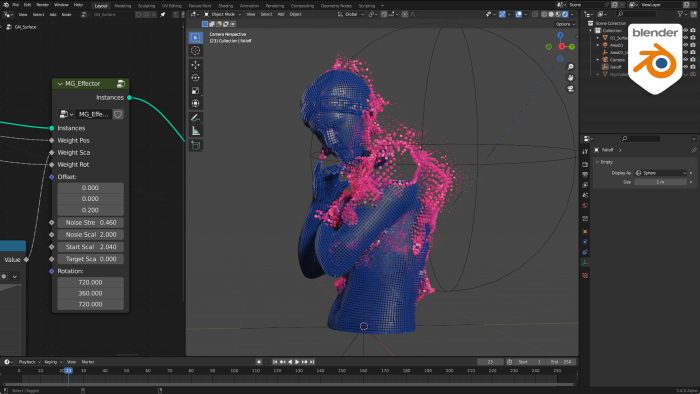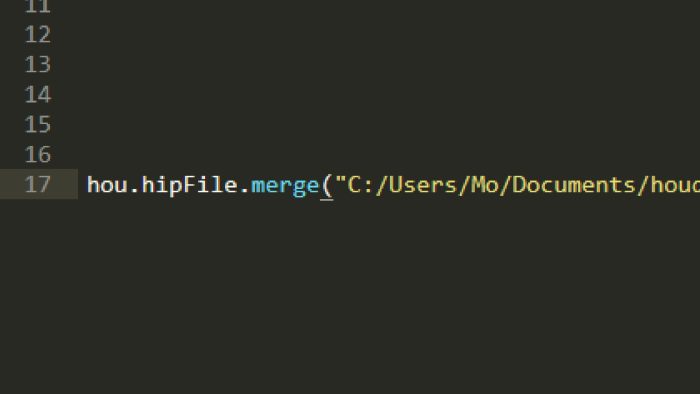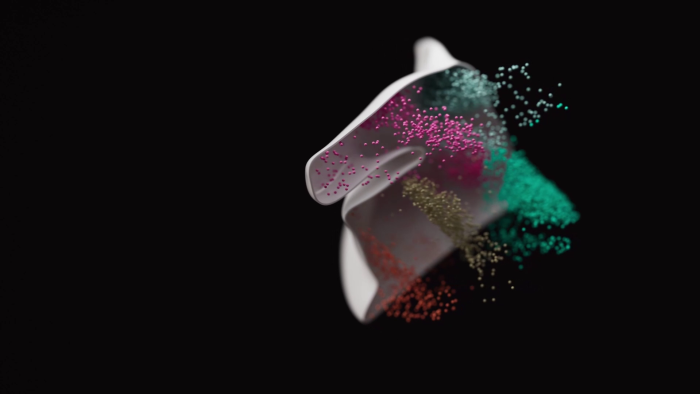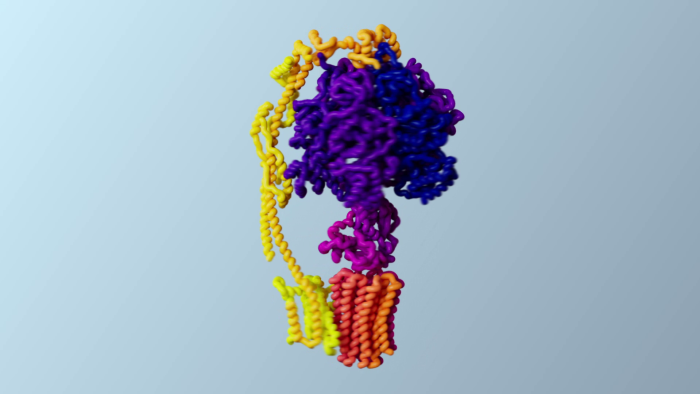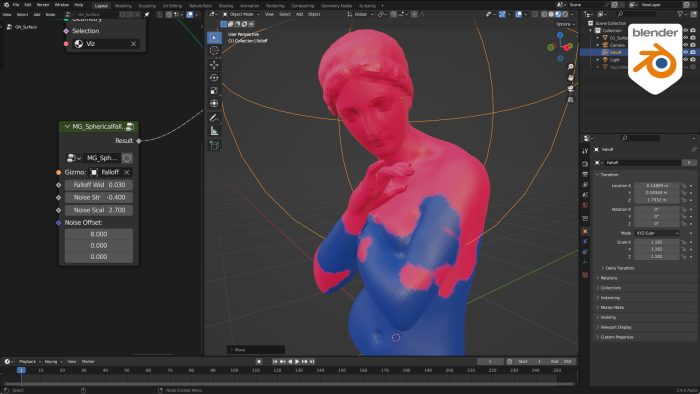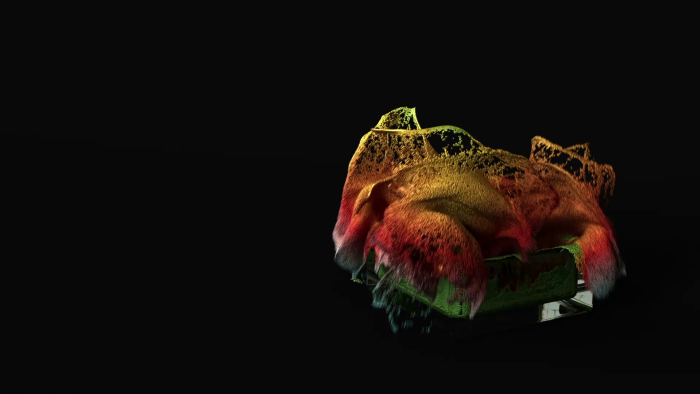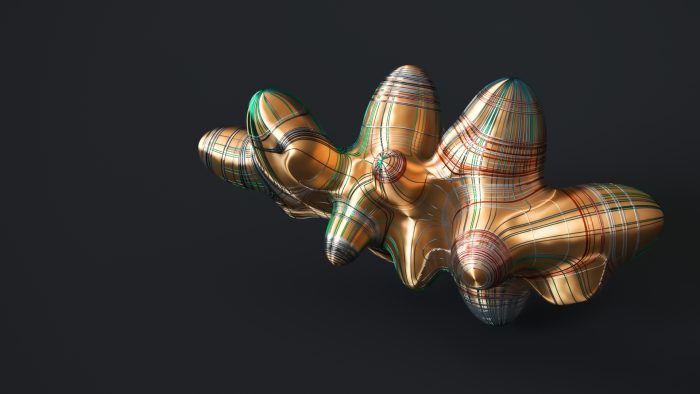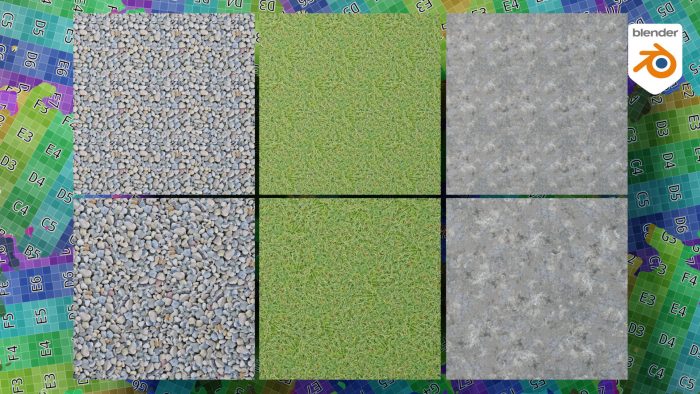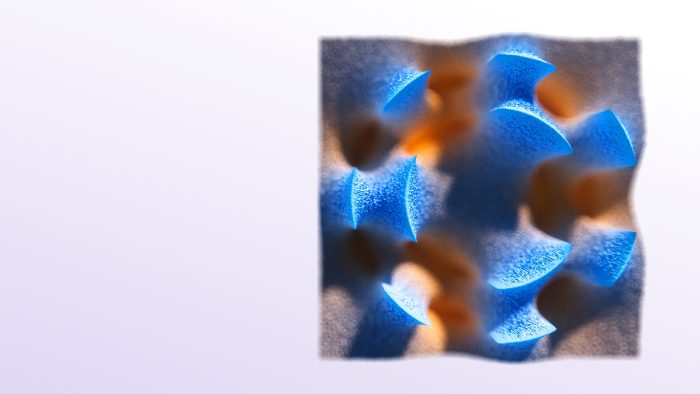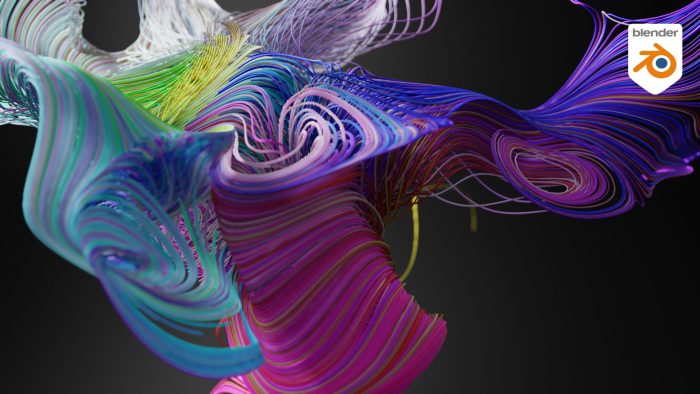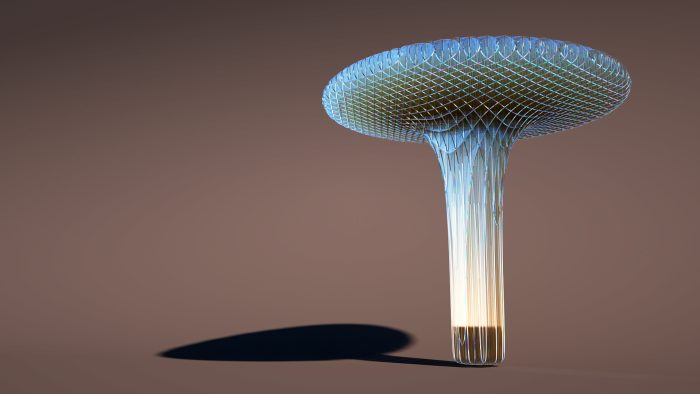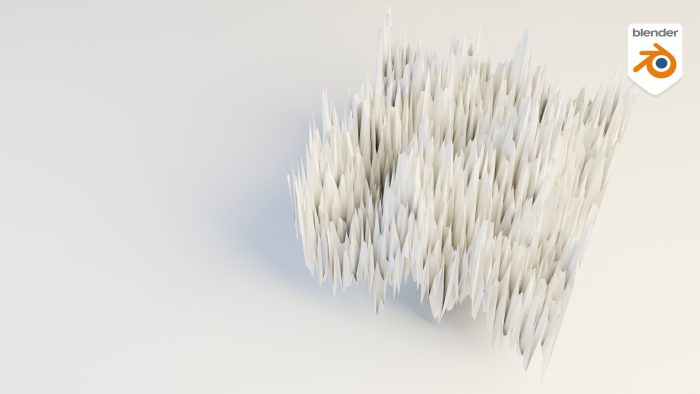To view this content, you must be a member of Entagma’s Patreon at $29 or more
KineFX 101 – pt. 20: CFX Fur – Part 1a: Obj Level Workflow
To view this content, you must be a member of Entagma’s Patreon at $29 or more
Geometry Nodes Ep19 – Cleaning Up and Creating Reusable Node Groups
To view this content, you must be a member of Entagma’s Patreon at $29 or more
Quick Tip: Setting Up A Default Scene In Houdini
Mo is back from berlin where he spent a few days with Colors And The Kids One of the questions tackled there was how to set up a scene file that’d automatically load when Houdini started up. Turns out Houdini looks for a few script […]
Advanced Setups 19 – Jeroen Claus: Dataviz Excursion – K-means Clustering Explained
Thrilled to have Jeroen Claus back for a series on popular algorithms used in data analysis and visualisation. In this first (free) episode he’ll take you through what k-Means clustering is and how it works. Download Project File (.zip)
KarmaXPU Quickstart Pt.4: Excursion – Visualizing Lipid Membranes
Notes:– I’m recommending to stay away from refractive materials in rendering. This is due to the fact of this particular group of students having limited rendering resources. If however you have those resources, go wild! Mo had the pleasure of joining Dr. Jeroen Claus of […]
KarmaXPU Quickstart Pt.3: Excursion – Visualizing Proteins
Notes:– It *could* be that 1 Houdini unit = 1 angstrom (which is 0.1 nm)– I’m recommending to stay away from refractive materials in rendering. This is due to the fact of this particular group of students having limited rendering resources. If however you have […]
Geometry Nodes Ep18 – Creating Instances and Manipulating them
To view this content, you must be a member of Entagma’s Patreon at $29 or more
Nerd Rant 2.0 Ep. 22: Manu’s Dad’s Paintings
While moving, Manu unearthed a part of his dad’s portfolio of oil and watercolor paintings. Mo and him discuss his father’s art style, marvel at some contemporary art and ramble on about growing up with a painter.
KineFX 101 – Pt.19: CFX: Muscles Part 2
To view this content, you must be a member of Entagma’s Patreon at $29 or more
KarmaXPU Quickstart Pt. 2 – Custom Attributes, Subsurface Scattering
Continuing with our KarmaXPU quickstart, this video covers reading custom attributes into a MaterialX shader and using it to drive the look of our material’s subsurface scattering. Download Project File
Geometry Nodes Ep17 – Finishing the Falloff and Node Groups
To view this content, you must be a member of Entagma’s Patreon at $29 or more
KarmaXPU Quickstart Pt. 1 – Basic Lighting, Shading & Rendering
In this tutorial we’ll shade, light and render the geometry we created in our previous tutorial, inspired by Alex Valentina’s Work for Form Mag. We’ll be setting up a simple scene graph in solaris, import and light our geometry using an HDRI and then spend […]
KarmaXPU Quickstart Pt. 0 – Creating Our Test Geometry
It’s finally time we talk about Karma again. Nope not your spiritual system, but Houdini 19.5’s built in new’ish rendering engine. It’s been making quite fast progress since the time it’s been released a few versions back, so in our opinion with KarmaXPU being in […]
KineFX 101 – Pt.18: CFX: Muscles Part 1
To view this content, you must be a member of Entagma’s Patreon at $29 or more
Nerd Rant 2.0 Ep. 21: New House, New Studio, New PC Case, New Everything
Manu moved houses, Mo helped rebuild the Nerd Rant studio in Manu’s attic, the guys ramble on about redecorating, WD40, luggable PC cases and portable displays for your travelling workstation needs. Sliger Cerberus X Uperfect Portable Monitors
KineFX 101 – Pt.17: No VEX Procedural Walkers
To view this content, you must be a member of Entagma’s Patreon at $29 or more
New In Houdini 19.5 Pt 4: SOP FLIP Fluids
One of the major milestones in Houdini 19.5 is the SOPification of FLIP fluids – allowing for a much more streamlined setup of fluid simulations. In this video Mo goes over the basics of the new workflow, including custom viscosity and density for our liquid. […]
Geometry Nodes Ep16 – Psyche Transform – Spherical Falloff
To view this content, you must be a member of Entagma’s Patreon at $29 or more
Geometry Nodes Ep15 – Real World Project 1 – Psyche Transform Effect
To view this content, you must be a member of Entagma’s Patreon at $29 or more
New In Houdini 19.5 Pt 3: Shallow Water Solver (Plus KarmaXPU)
Mo is going to SIGGRAPH – and he’s running late. So this text admittedly is very brief. In this video we’re gonna (ab)use Houdini’s new shallow water solver to create this abstract streamline animation. Download Project File
New In Houdini 19.5 Pt 2: Karma XPU Beta (MaterialX, Solaris)
Mo visited the Art Gallery of Ontario and got inspired. In This video he’s using Solaris, Karma XPU and MaterialX to shade and render the sculpture created in this tutorial. Download Project File
New In Houdini 19.5 Pt.1: Tangent Fields (And a Bit of VEX)
Mo visited the Art Gallery of Ontario and got inspired to test drive one of the hidden gems in Houdini 19.5 – Tangent Fields. Download Project File
KineFX 101 – Pt.16: Rigging An IK Robot Arm
To view this content, you must be a member of Entagma’s Patreon at $29 or more
Better Texture Tiling
Even if you have a perfect tilable texture with seamless borders you often run into problems when tiling the same texture often to cover large areas. If your texture happens to be irregular you might want to give this tiling trick a try to make […]
Procedurally Create Detroit Agate with a Karma Shader
If layers over layers of car paint accumulate in the factory over the years they create grey rocks with magic hidden inside. Once you start to cut and polish these rocks all the individual color layers are revealed and create a color explosion. In this […]
Advanced Setups 18 – Implementing Monte Carlo Geometry Processing in VEX
To view this content, you must be a member of Entagma’s Patreon at $29 or more
Procedural UV Unwrapping with Geometry Nodes
This tutorial uses Blender 3.3 Alpha. You can get this version from here: Download Experimental Builds Blender 3.3 Alpha adds nodes for procedural UV unwrapping. In this quick tip tutorial Manuel explains one way of using the new feature on some procedurally built rocks.
Noise Advection with Geometry Nodes
Advecting points through vector fields is often handy for different purposes. It can be used to visualize noise fields or vector volumes or just to create some beautiful abstracted graphics. Follow Manuel in this tutorial, while he hacks Geometry Nodes to make iterative advection along […]
KineFX 101 – Pt.15: KineFX & Vellum 2: Building a Balloon Character
To view this content, you must be a member of Entagma’s Patreon at $29 or more
Giving Birth Using Vellum
Sometimes we get the weirdest questions. And we’re quite thrilled about them! This time our friend Patrick (https://www.altshift.de/) approached us with a.. let’s call it special Vellum setup and some questions about how to make all Elements interact properly and animate them. Resulting in whatever […]
Nerd Rant 2.0 Ep. 20: Midjourney, Dall-E & AI vs. Design
Manu and Mo ramble on about what the arrival of AI tools such as midjourney, Dall-E or Imagen mean for (not only) the field of visual design.
Demystifying Sevilla’s Parasols: Waffle Structures
At a recent Houdini meetup, Luc Morroni came up with quite an interesting tutorial topic: Procedural waffle structures, like the ones used in Sevilla’s Metropol Parasol. Seems easy enough at first I thought – but as always, the devil’s in the details. In this case […]
KineFX 101 – Pt.14: Capturing B: Building A DIY Bone Deform SOP
To view this content, you must be a member of Entagma’s Patreon at $29 or more
KineFX 101 – Pt.14: Capturing A: Procedurally Creating And Modifying Weights
To view this content, you must be a member of Entagma’s Patreon at $29 or more
Geometry Nodes Ep14 – Create the Procedural Low Poly Rocks Shader
To view this content, you must be a member of Entagma’s Patreon at $29 or more
Geometry Nodes Ep13 – Create the Procedural Low Poly Rocks Geometry
To view this content, you must be a member of Entagma’s Patreon at $29 or more
Demystifying Hamburg’s Concert Hall’s Acoustic Panels
Having visited Hamburg recently I was smitten by the city’s concert hall, the Elbphilharmonie. What looks quite minimalistic from afar turns out to be an incredibly detailed building. Of special interes to me were the acoustic panels within the main concert hall, developed by Yasuhisa […]
Advanced Setups 17 – Jeroen Claus: Solving The Traveling Salesperson Problem in Python
To view this content, you must be a member of Entagma’s Patreon at $29 or more
KineFX 101 – Pt.13: Combining Vellum with KineFX
To view this content, you must be a member of Entagma’s Patreon at $29 or more
Nerd Rant 2.0 – Ep. 19: Mo Was At OFFF, The Second Wave Of Houdini For Designers
Mo got to go to Barcelona to present at OFFF and is still on cloud number nine. The guys discuss what learning and teaching Houdini to a visually minded person means, how and why there is a resurgence in interest in Houdini and finally they […]
Geometry Nodes Ep12 – Displace and Shade a Torus by Noise
To view this content, you must be a member of Entagma’s Patreon at $29 or more
Geometry Nodes Ep11 – Create Noise Driven Displacement
To view this content, you must be a member of Entagma’s Patreon at $29 or more
Geometry Nodes Ep10 – Fields
To view this content, you must be a member of Entagma’s Patreon at $29 or more
OFFF Special: My First Vellum Sim
Back from OFFF 2022 and well rested, we managed to upload our talk’s very quick example of how to build and export your very first Vellum cloth simulation in Houdini. Enjoy! Download Project File
KineFX 101 – Pt.12: KFX Potpourri: Capturing, Secondary Motion And Fixing Skeletons
To view this content, you must be a member of Entagma’s Patreon at $29 or more
Nerd Rant 2.0 – Ep.18: CG vs. Photography
Manu and Mo ramble on about what sets CG and photography apart and what might make them closer than they appear at first glance. Rethinking Photography (German): https://fotografieneudenken.de Chris Hoffmann / Ugly Stupid Honest: http://www.uglystupidhonest.com
Creating An Abstract Wire Sculpture
One of those classic setups again! This time we’re combining custom point advection with a few nifty techniques in Houdini to analyze how our base geometry is shaped and where its edges are. Also we’ll talk briefly about a basic rendering setup in Octane. Napoleon […]