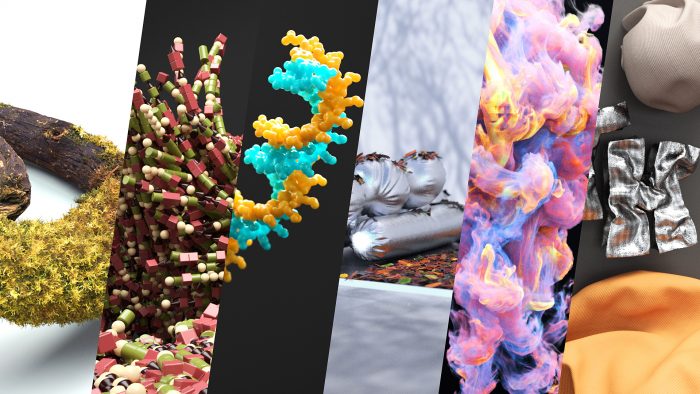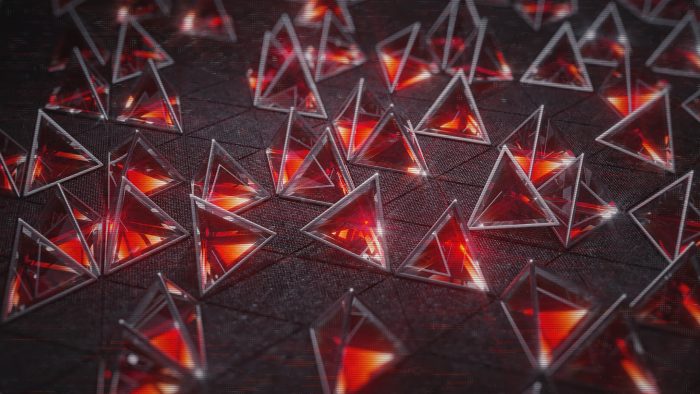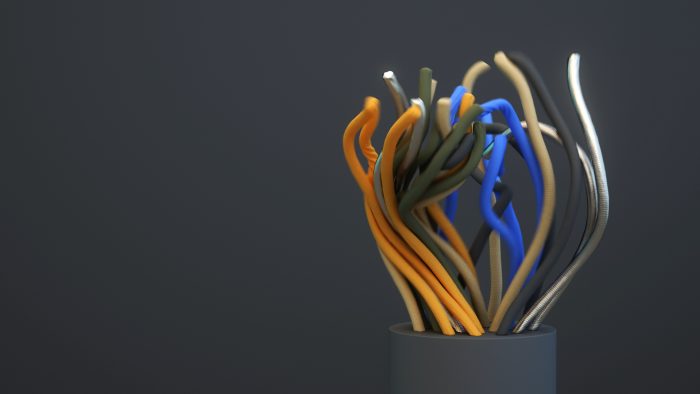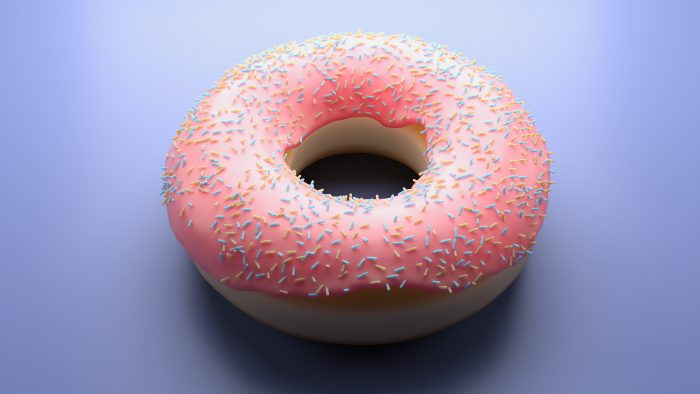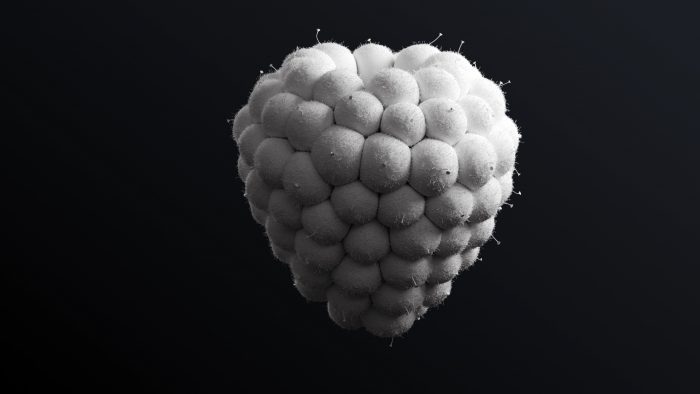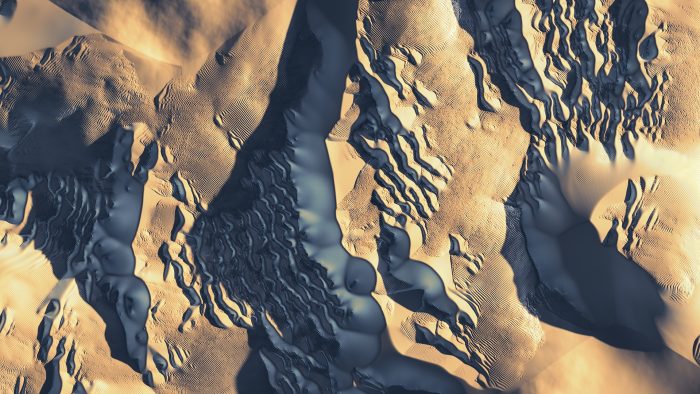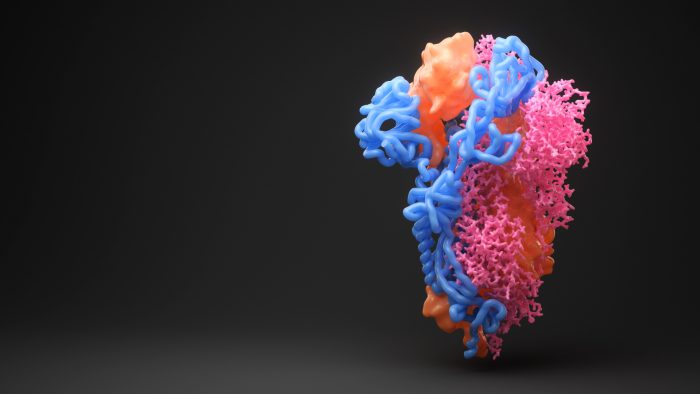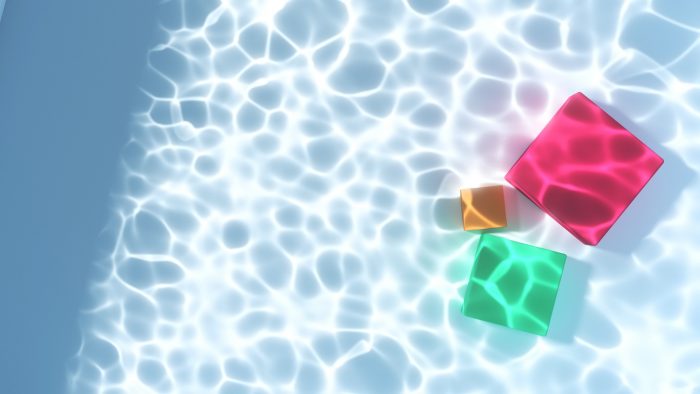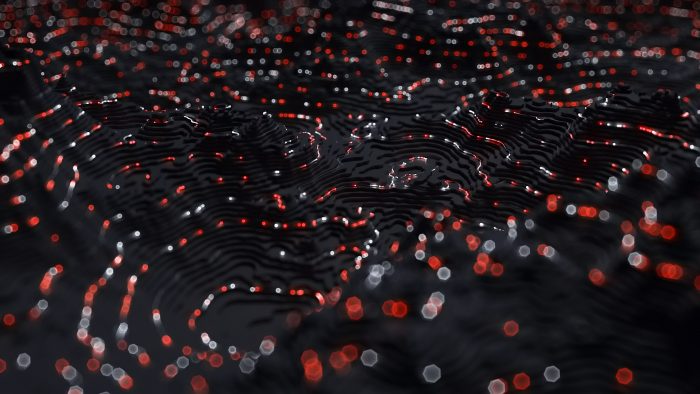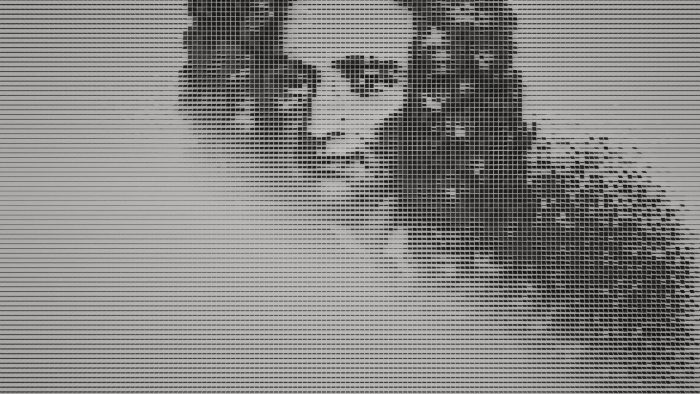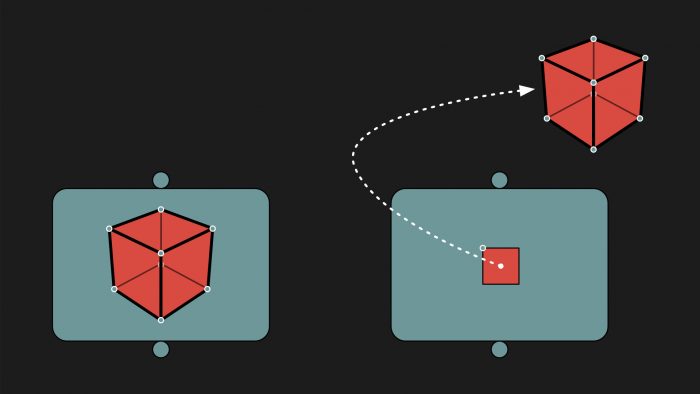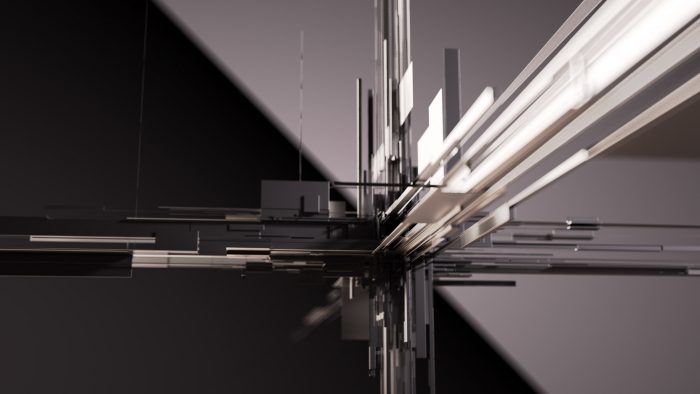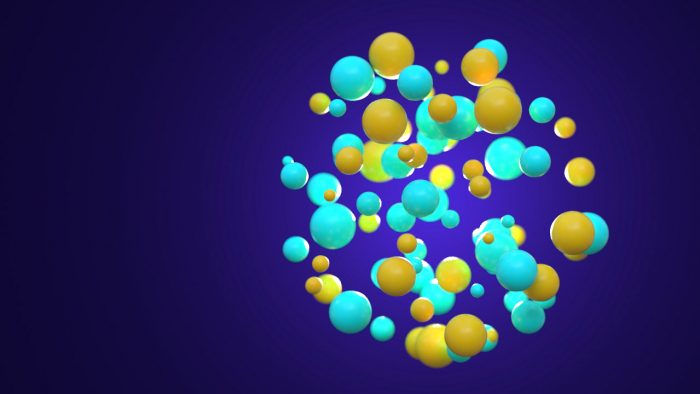Mo has been silent for a while. That’s due to him spending his days finishing projects and yelling at Unreal Engine. The goal is getting to a point where we’re comfortable bringing together Houdini workflows and UE. That road is long. To discover Unreal, the […]
All Posts filed under “Free Tutorials”
Creating Procedural Welding Seams In Houdini
Been watching This Old Tony, Wintergatan and Stuff Made Here a lot in quarantine. And while the idea of having your own home shop and being able to weld is quite romantic, our reality is that neither do we posses the space nor the skills […]
New In Houdini 18.5 – KineFX
Full Playlist Here Revisiting an old technique Manu covered a while ago. But this time using H18.5’s new KineFX tools to make it a tiny bit less painful. Nevertheless Mo of course dives into VEX and a bit of linear algebra. Links Manu’s previous tut […]
New In Houdini 18.5
Full Playlist Here Houdini 18.5 is out! And here are the features that got us excited! Of course there’s much more. (SOP based rigging anyone?!) We had great joy in seeing that Karma has come a long way and that real time pyro sims in […]
Workshop: Unreal Engine Quickstart
Full playlist here. Super hyped to have Matthias Winckelmann on board! You might know him from “Rachael is not real” where he built an AI design influencer bot that posts daily renderings to instagram. Matthias has been using Unreal Engine in his personal design process […]
Nerd Chat: Matthias Winckelmann – Unreal Engine, AI Influencers & Realtime
Watch Matthias’ Unreal Engine Quickstart here. Matthias Winckelmann talks Unreal Engine, his perspective on realtime in the commercial space, AI design influencers and what to expect (and what not) from real time engines in a design context. You might know Matthias from “Rachael is not […]
Exporting Alembics For Blender: A Few Hacks
EDIT: Thanks so much for the many comments & hints! Josh Rizzo on Twitter pointed out I’m missing a few import options when loading in the alembic. Here’s how to import animated attributes without a deforming/animated mesh:– Import Alembic– Check “Set Frame Range” and “Is Sequence” […]
Rendering 101 pt. 29: PBR Part 1 – The Physics
To view this content, you must be a member of Entagma’s Patreon at $29 or more
Houdini On Mushrooms: Karma – Point Attributes & Render Settings
Watch Mo fail as he tries rendering out a 3D Scan in Houdini’s new (and very beta) rendering engine, Karma. The perils of using beta software… 3D scanned mushroom from www.aixterior.com Download Project File
Guest Tutorial: Path Solver
We’re thrilled to have Houdini artist supreme Vladyslav Lavrenov for a guest tutorial. And quite a hefty one! Vlad takes us through his reasoning and steps to build a path solver in Houdini to have seemingly random momevements on a grid form a coherent behaviour. […]
Silly Pillow Pt.4: Shading & Rendering In Redshift 3D
For our final sprint we’re talking shading, lighting and rendering our simulation results in Redshift 3D. Download Project File
Silly Pillow Pt.3: Post-Simulation Tweaks Using CHOPs
This might be the first time in Entagma history that Mo is touching CHOPs. And it’s for a reason: we’re gonna adjust and filter our simulation’s result. Download Project File
Silly Pillow Pt. 2: Adding Detail & Tweaking Stitches
In part two of our silly pillow series, Mo adds detailed wrinkles by tweaking our Vellum sim’s constraint parameters. This makes our pillow look more like something out of a Franquin comic. Also you’ll be exposed to two lines of VEX script. You’ve been warned. […]
Silly Pillow Pt. 1: Setting Up Stitches In Vellum
Mo needed something relaxing after a longer stretch of math, algorithms and OpenCL. So we decided to build something quick, rewarding and fun: A weird inflatable structure in Vellum. Download Project File
Behind The Scenes: Mo Fixes His Audio (Great Advice For Recording!)
One particular comment on YouTube pointed out that apparently Mo’s recordings had some sort of weird Audio issue. Today Mo goes about fixing it.
Houdini On Mushrooms Pt.2: Point Deform In-Depth: The LinAlg Monster
Be careful what you whish for! 🙂 In this video we’ll be diving into the depths of Houdini’s point deform node. What superficially looks like a trivial task turns out to be a bit more involved than Mo initially hoped for. Brace yourself for some […]
Houdini On Mushrooms Pt. 1 – Softbody Shrooms
This is the start of a new mini-series on fundamental Houdini techniques. Demonstrated using mushrooms. Of course. We’re starting off by setting up a softbody simulation in Vellum and then using Houdini’s point deform node to transfer the low resolution simulation results onto high res […]
Guest Tutorial: Looping Flower Petals
We’re thrilled to have Houdini artist extraordinaire and educator Chris Kopic for a guest tutorial. Chris agreed to shed some light onto how he created this endless looping flower. Using vellum and a bit of houdini trickery. Download Project File
Simulating Fabric Hoses In Vellum (Or: How To Rip Off Your C4D Friends)
Recently I’ve been talking to our dear friend and übertalented designer/creative/artist Vincent Schwenk about his recent main- and side projects. One thing that came up was a certain dynamics setup he’s been working on in Cinema 4D and we agreed it’d be a funny idea […]
Guest Tutorial: Meshing Small Scale Flip Sims
Our friend Alvaro Moreira put quite a lot of work in optimizing small scale fluid meshes over the last couple of months. Today he wants to share his findings with the Entagma community. Watch him smooth a fluid’s surface while maintaining sharp creases between the […]
The Houdini Donut Tutorial!
EDIT: Simon Fiedler just informed me that in fact we’re not the first ones to do a Houdini Donut tut. Dang! Kudos to Konstantin Magnus! — Mo has recently started learning Blender. (Don’t worry – we won’t ditch Houdini. We just think Blender makes for […]
Procedurally Modeling A Raspberry
Mo has recently started learning Blender. (Don’t worry – we won’t ditch Houdini. We just think Blender makes for a nice addition to our toolkit.) And while watching a certain popular donut tutorial, it became painfully obvious that sometimes procedural modeling is king. As is […]
Essential TD Skills: Designing & Implementing Algorithms
A popular misconception we often encounter when answering questions, is the notion that in order to simulate an effect A that looks somewhat similar to another algorithm we built to simulate effect B, all you need to do is tweak a few parameters. While true […]
Quicktip: Fluid Splashes Using FLIP
After we went over shading, lighting and rendering refractive materials in our latest video in Rendering 101, you wanted to know how the liquid splash we used had been created. Look no further – in this tutorial Mo walks you through all the necessary settings […]
Guest Tutorial: Dr. Jeroen Claus – Rendering The Corona Virus’ Spike Protein
You asked us how to visualize the corona virus, but we’re by no means biologists… So we went out (Only virtually of course – we’re still curfewed as of today.) and found someone who is more qualified than us to cover that task. May we […]
A Bit Of VEX : Caustics Generator pt. 2 – Extended Features
Building on our last setup, we’re covering rendering out your caustics using COPs, art directing their pattern and making your caustics tileable. Download Project File
A Bit Of VEX : Easy Caustics Generator
Last week we’ve been visited by our good friend Fritz “Frizz the Whizz” Kemmler – a most talented developer. And while pondering some other algorithms, we needed a bit of distraction. So we ended up throwing together this one: A very straightforward and not so […]
Papers Please – Graph Bundling Pt. 2: Building The Setup
Watch pt. 2 here. In part two of our tutorial on Kernel Density Estimation Graph Bundlig we’re implementing the setup and adapt it to create smooth animations. EDIT: It’s been brought to our attention that there is another neat graph bundling technique based off of […]
Papers Please – Graph Bundling Pt. 1: Theory
Watch pt. 1 here. Let’s spread a bit of joy and dive into VEX and Houdini-SOPs again to implement a really neat technique from a french/dutch paper covering graph bundling. While graph bundling is usually found in network analysis or geovisualization, we’re gonna adapt the […]
Houdini In Five Minutes 20: That’s All Folks!
That’s it for the first sprint of “Houdini in five minutes”. We’ll probably publish additional five minute tutorials in the future but for now it’s back to our default schedule: Bi-Weekly Free tut and premium courses on Patreon. Free Resources (Apart from Entagma): Matt Estela’s […]
Houdini In Five Minutes 19: SOPs, Redshift & MOPs – Isocontours: Setting Up The Rendering
In our final project for this first sprint of “Houdini in five minutes” we’re gonna build a tactical shooter style isocontour map with a bunch of moving particles. We’re gonna be using Houdini’s built in SOPs, a bit of MOPs (www.motionoperators.com) and Redshift (www.redshift3d.com). In […]
Houdini In Five Minutes 18: SOPs, Redshift & MOPs – Isocontours: Setting Up The Particles
In our final project for this first sprint of “Houdini in five minutes” we’re gonna build a tactical shooter style isocontour map with a bunch of moving particles. We’re gonna be using Houdini’s built in SOPs, a bit of MOPs (www.motionoperators.com) and Redshift (www.redshift3d.com). In […]
Houdini In Five Minutes 17: SOPs, Redshift & MOPs – Isocontours: Setting Up The Terrain
In our final project for this first sprint of “Houdini in five minutes” we’re gonna build a tactical shooter style isocontour map with a bunch of moving particles. We’re gonna be using Houdini’s built in SOPs, a bit of MOPs (www.motionoperators.com) and Redshift (www.redshift3d.com). In […]
Houdini In Five Minutes 16: Building A Flip Display Using MOPs
Let’s put our newfound knowledge of packed primitives and the MOPs toolkit to use and build a straightforward mechanical display! Download Motion Operators for free. Download Project File
Houdini In Five Minutes 15: Packed Primitives (Theory)
Let’s dive into our last bunch of videos in this first sprint of “Houdini in five minutes” with a seemingly dry topics: Packed Primitives / Instances. Although slightly technical, it’s a powerful concept that enables Houdini to work on massive scenes.
Houdini In Five Minutes 14: Rendering Grains In Redshift
After we’re done setting up our simulation, let’s render it! This time using Redshift, one of our favorite engines when it comes to working and rendering in Houdini. Yes it doesn’t come with Houdini. Yes it’s a third party addon. Yes it costs money. However […]
Houdini In Five Minutes 13: Setting Up Grains
With version 17, Houdini introduced a new simulation framework called vellum. It is based on position based dynamics and thus offers a relatively fast way to simulate a multitude of effects. In our case we’re gonna use it to set up a bunch of grains […]
Houdini In Five Minutes 12: Setting Up Particles
Houdini isn’t just a great tool for procedural geometry creation – it’s also the single most powerful particle system we’ve seen to this day. Plus: The particles are deeply integrated into Houdini’s functionality, so you can combine them with virtually any tool Houdini has to […]
Houdini In Five Minutes 11: The Foreach Loop
Ever wanted to take your meshes apart and work on their individual polygons? No? Doesn’t matter – here’s the foreach loop which allows you to do exactly that! Download Project File
Houdini In Five Minutes 10: Procedural Animations Using The SOP Solver
The very first (and still imho the most fun) way to dive into simulation territory is Houdini’s SOP solver: It allows you to execute a node tree on a previous frame’s data. This gives you the ability to create evolving shapes, hand built particle systems […]
Houdini In Five Minutes 09: For-Loops & Extrusions
Apart from attributes, loops and iterative techniques are maybe the most useful concept when building your procedural geometry inside Houdini. With very efficient node trees we can cook up pretty intricate effects. NOTE: As I might have mentioned, Mantra is by no means a fast […]
Houdini In Five Minutes 08: Exporting To Alembic
A few words on how to get our animated geo out into other tools. And more importantly a few thoughts about helping yourself when stuck in Houdini. NOTE: As I might have mentioned, Mantra is by no means a fast render engine, so I decided […]
Houdini In Ten Minutes 07: Animating The Spheres
Let’s get things moving and build procedural animations using our scatter setup. And while we’re at it why not talk a bit about more or less clever ways to set this up… NOTE: As I might have mentioned, Mantra is by no means a fast […]
Houdini In Five Minutes 06: Art Directing Your Scattered Spheres
How about we start art directing our scattered spheres and rebuild our setup so we can paint where we want our objects to got? Look no further! NOTE: As I might have mentioned, Mantra is by no means a fast render engine, so I decided […]
Houdini In Five Minutes 05: Making Your Rendering Look Nicer
A bit of depth of field can never harm! Learn how to tweak your render settings in Mantra for final rendering. Download Project File
Houdini In Five Minutes 04: Rendering It
What is geometry worth if we can’t generate an image out of it? Let’s do this by setting up Mantra, Houdini’s built in render engine. Download Project File
Houdini In Five Minutes 03: Attributes
What on earth did we just do?! Let’s talk a bit more about one of Houdini’s fundamental building blocks: Attributes. Download Project File
Houdini In Five Minutes 02: Your First Node Tree
Let’s get cracking and build our very first setup! Download Project File